In this guide, I am going to show you everything you need to know about Hulu on PS5. More importantly, I will show you how to download, install and activate Hulu on PlayStation 5 gaming console in 2024.
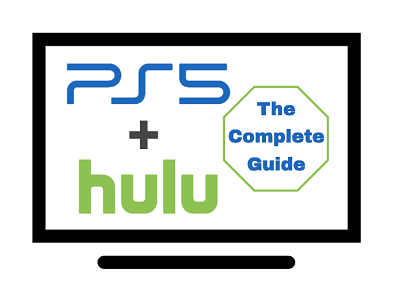
After that, we will also take a quick look at the features and subscription plans and how to stream it even outside of the United States.
So, if that sounds interesting to you, let’s dive right into it.
Contents
Is Hulu Available on PS5?
Yes, the Hulu is available on the PS5 gaming console. The Hulu app came with the PS5 gaming console when it was launched. While the app is not preinstalled on the console, users can easily download and install it from the media library.
So, if Hulu is currently not showing on the media library or you are unable to sign in, you have no reason to worry anymore. I will cover everything in this guide.
Hulu is an American subscription streaming service launched in 2007 and is majorly owned by The Walt Disney Company.
The streaming service features a large library of films and television series from networks such as ABC, NBC, or FX Networks, as well as Hulu original programming, while also offering live TV, live news and live sports.
Other than PlayStation console, the latest Hulu is also available on Android TV, Apple TV, Samsung Smart TV, LG Smart TV, Vizio SmartCast TVs, Roku, iPhones and iPads, Mac and PC browsers, Xbox and many more devices. The classic one however is still available on some older devices.
First, let’s take a look at how to install Hulu on PS5.
How to Download and Install Hulu on PS5
To add Hulu on PS5, go to the PS5 media tab, click on All Apps, scroll and click on the Hulu app icon and the app download and installation will begin. Once downloaded and installed, click on the Open button to launch Hulu.
Below is the step-by-step process:
- First, launch your PS5 and head to the Media tab from the top of the screen.
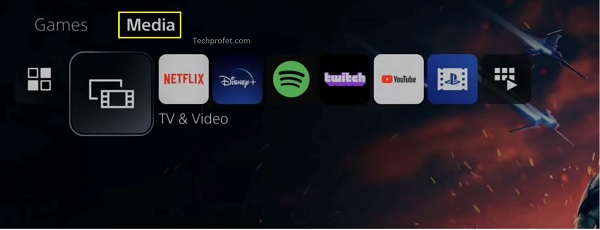
- Next, click on All Apps
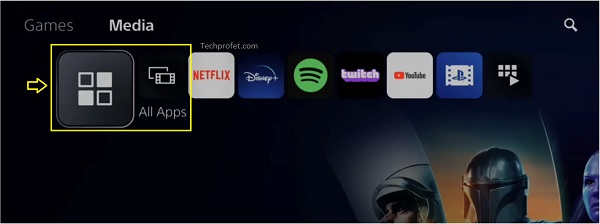
- Click on the Hulu app icon.
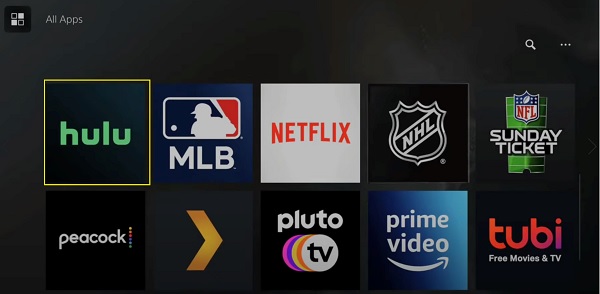
- Next, click on the Download icon.
Once installed, you can go ahead and open it by clicking on the “Start” button. Just like that, you can start streaming Hulu channels.
How to Login to Hulu Account on PS5
To login to your Hulu account on PlayStation 5, open your Hulu app from the media store, select ‘Login’, then click ‘Direct Login’ and you will be directed to the login page. Proceed to enter your email address and password. Finally, click on ‘Login’ button.
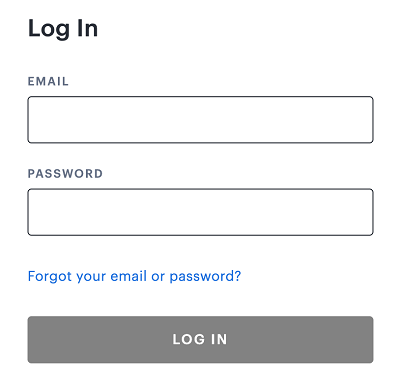
There! You should now be able to stream Hulu contents on your PlayStation 5 console.
If you still can’t login to Hulu on PS5, check your internet connection and make sure there’s no network issue from your Wi-Fi router/ethernet cable.
Hulu Features & Subscription
Features:
- Extensive streaming library with thousands of TV episodes and movies
- Watch on 2 different screens at the same time
- You can create up to 6 profiles
- Offline download and watch
- Premium add-ons including HBO max, CINEMAX, STARZ, Unlimited screens and more.
Subscription:
Hulu offers both ad-supported and ad-free subscription plans.
- Hulu (ad-supported plan) costs just $6.99 monthly (or $69.99/year).
- Hulu (No Ads) costs $12.99 per month.
Students can also get the Hulu (ad-supported plan) for just $1.99 monthly.
They also offer the Disney bundle as a subscription to Disney+, ESPN+, and Hulu for a discounted price
- Hulu + Live TV now with Disney+ and ESPN+ subscription goes for $69.99 per month
- Hulu (No Ads) + Live TV now with Disney+ and ESPN+ costs $75.99 per month. In this subscription, anything not in the Hulu streaming library will still have ads.

Also, you can 7 days free trial on any of the plans.
Where Can I Watch Hulu on My PlayStation 5?
Hulu is currently served in America alone.
Can’t Find Hulu on PS5
Therefore, if you are in a location where Hulu is not available, you can gain access to it by using a VPN on your console.
You can test this using the 7 days free trial on any of the plans.
To use a VPN on your PlayStation 5 console, you need to connect to a Smart DNS.
You can get a smart DNS from premium VPN providers like ExpressVPN, NordVPN and SurfShark.
Once you have gotten the Smart DNS from any of the VPN providers, go ahead and input it on your console network settings.
- To do that, go to Settings > Network > Settings > Set up Internet Connection.
- Next, select either LAN or Wi-Fi depending on which you are connected to.
- Highlight your connection and press the Options button to bring up the options menu.
- Click on Advanced Settings.
- On the advanced settings page, set IP address to Auto, Set DCHP Host to Do Not Specify.
- From DNS settings, select Manual and input the Smart DNS you got from your VPN provider. Click on Next.
- Now, go ahead and Set MUT to Auto, set Proxy Server to Do Not Use, and select Test Internet Connection to verify your settings.
Just like that, you will be able to stream Hulu on PS5 from other locations.
Conclusion
Getting Hulu on PS5 is really easy. All you need to do is to go to the Media library, download it and wait for it to be installed. Then, go ahead and login with your Hulu account and you can enjoy as much anime as possible on your gaming console easily.
That is all for now. If you have any question or feedback, feel free to use the comment section below. Also, kindly share the content by using the share buttons.
