If you can’t find Hulu app on your Samsung TV (older or newer model), then you are not alone. From what I’ve seen, there are two main reasons why this happens.

In this guide, I am going to show you 3 things you can do quickly if you can’t find Hulu app on your Samsung smart TV.
Without any further ado, let’s dive right in!
Can’t Find Hulu App on Samsung TV
Below are 3 things to do if you can’t find Hulu app on your Samsung tizenOS smart TV, whether you have an older or newer model:
1. Switch Country on Samsung TV to USA
Hulu is only available in the US because it isn’t licensed to offer its streaming services in other countries.
Therefore, if the region on your Samsung TV is set to a country other than the United States, you will not find Hulu app on your Samsung TV app library when you try to download or install it.
Therefore, you need to change the location on your Samsung TV to USA.
Here’s how to do that:
- Go to the settings by clicking on the settings button on your remote controller or the settings icon on the home screen
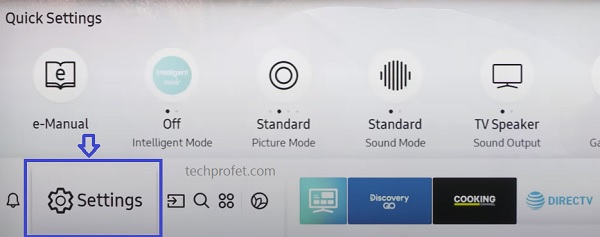
- Click on the ‘Support’ tab
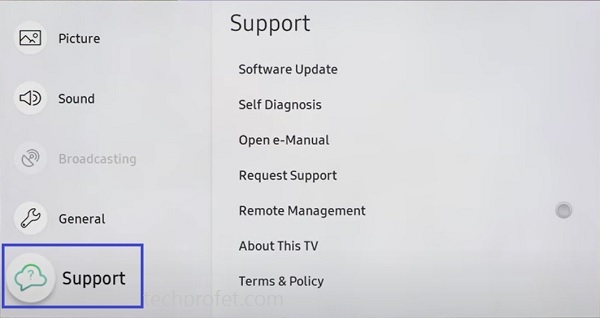
- Select ‘Self Diagnosis’ tab
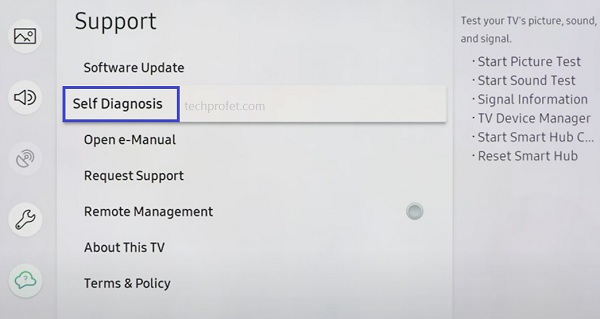
- Click on ‘Reset Smart Hub‘
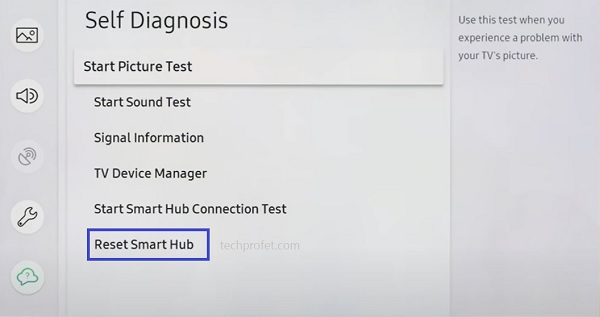
- Once the Samsung TV Smart Hub reset has been completed, all apps on Samsung TV will be reset.
- Now, restart your Samsung smart TV and go back to the ‘Apps’ section, you will see a popup to accept the Smart Hub’s terms & conditions.
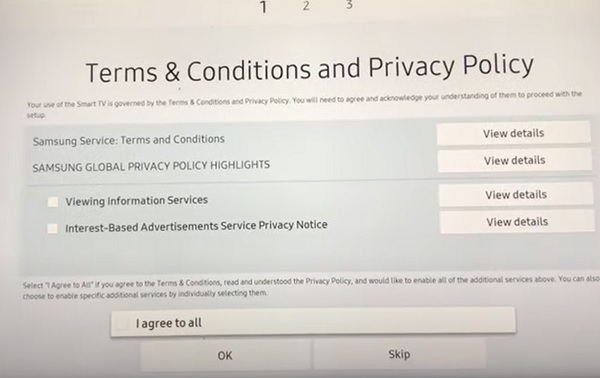
- On this page, press the Mute + Volume Up + Channel Up buttons on the remote and you should see a popup showing the Internet service location list, select United States of America.
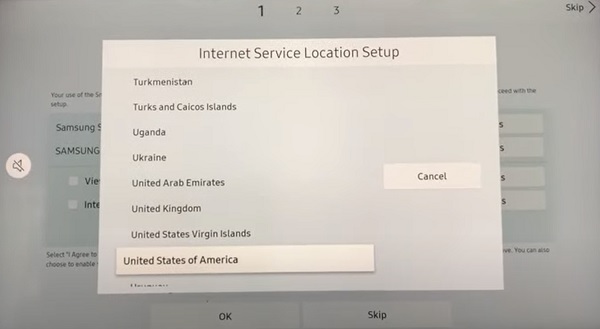
- Once done, agree to the terms and conditions, then click on ‘OK’ button to continue.
Now, you can go ahead and install Hulu app on your Samsung TV from the app library.
Here’s how to install Hulu app on your Samsung TV:
- Click on the ‘Apps’ icon at the bottom menu on the home dashboard
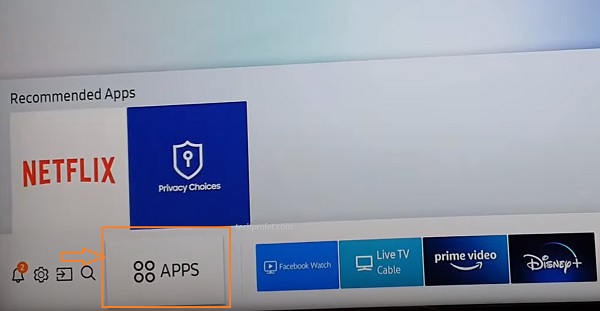
- Click on the ‘Search’ icon at the top of the Apps library, enter Hulu in the search box. Then, click on the app icon.
- Click on the ‘Install’ button.
- Once installed successfully, you will see a prompt at the top right corner. Now, go ahead and click on the ‘Open’ button.
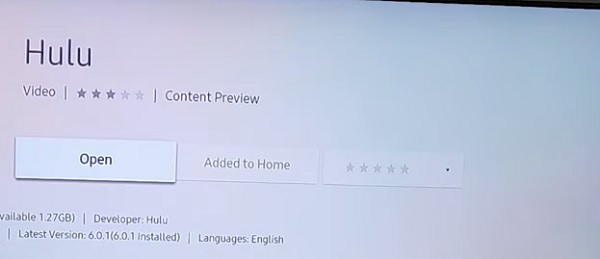
- You may also click on ‘Add to Home’ button first to make it easier to find the next time you need to open the app.
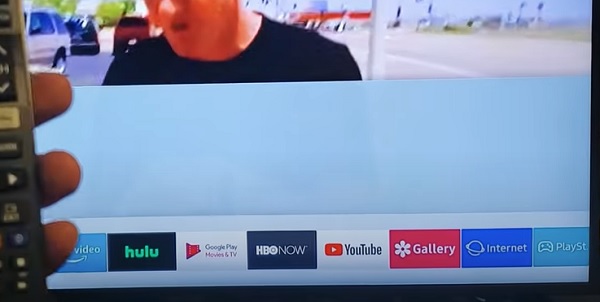
- You will also be able to find it on the app library
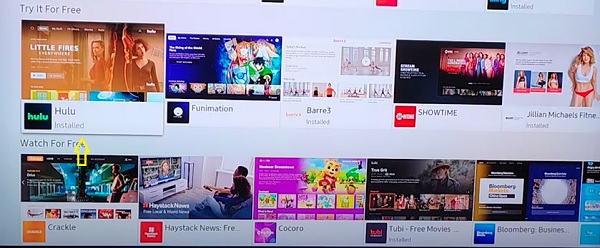
- Once installed, you need to login on your Samsung TV or activate via a computer.
- If you choose to activate via a computer, go to hulu.com/activate. Then, enter the activation code that is shown on your Samsung TV
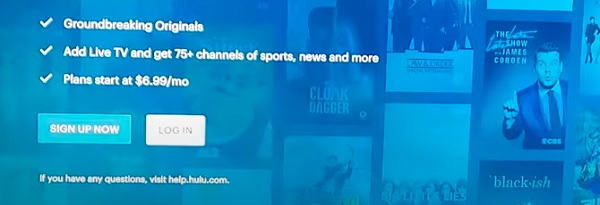
Once done with login and activation, you are good to go!
2. Check If Your Samsung TV is Compatible
Hulu app is no longer supported on some older models of Samsung smart TVs. If you have an older TV models, you may not find Hulu on the app library.
Therefore, if you have changed the location on your Samsung TV by resetting Smart Hub, but you still can’t find Hulu app on Samsung TV, then you probably have an unsupported TV model.
The latest Hulu app is currently supported only on Samsung tizenOS smart TVs models from 2016 and the latest ones, while the old classic Hulu app is available on Samsung smart TV models released between 2013 and 2015. You can find the year your Samsung TV model belongs to here.
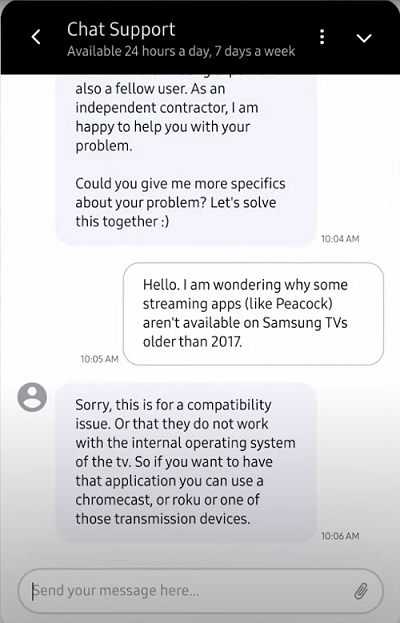
While the latest app has all the features available on Hulu, the older classic model does not have Premium Add-ons and Live TV.
If you have an older Samsung smart TV model which does not have Hulu app at all or which has the classic app and you want to use the latest app with all features on your TV, there are a number of alternative options.
3. Use Alternative Methods to Stream Hulu on Samsung TV
If you have an older Samsung smart TV which does not support Hulu, but you still want to stream it on your TV, there are two alternative methods
- Couple a supported streaming device to your Samsung TV
- Screen mirror Hulu app from laptop or phone to your Samsung TV
A. Couple a Streaming Device to Samsung TV
This is the most comfortable way to stream Hulu on older Samsung TVs.
All you need to do is to get a streaming device that supports Hulu and attached it to your Samsung TV.
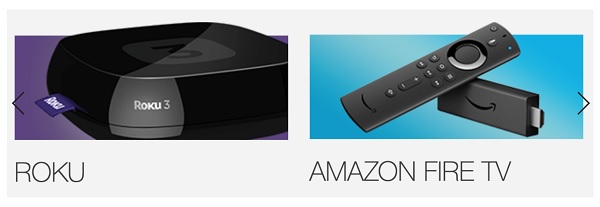
You can get Amazon Firestick, Roku stick, Chromecast or Apple TV, as they all support Hulu.
Once you get one, you need to plug the streaming device to your Samsung TV’s HDMI port. Then, switch your TV source to the HDMI port you’ve plugged into, install Hulu app on the streaming device and you are good to go!
B. Screen Mirror your phone or laptop to Samsung TV
This is also easy to set up. Even more, you do not need to spend an extra dollar purchasing an extra streaming device if you already don’t have one.
All your need to do is share your screen from your phone/PC to your Samsung TV while streaming Netflix app on your phone.
You can do this either via wired connection using HDMI cables, or wirelessly via screen sharing.
Whichever method you choose, you can do it by following this guide.
Bottom Line
If you can’t find Hulu app on Samsung TV, the most common reason is having your Samsung TV set to a location other than United States. By simply changing the location on your Samsung TV to USA, you should be able to find Hulu app on the app library, install it and enjoy streaming contents.
However, if you still can’t find the app even after changing the country on your Samsung smart TV to USA, then you most likely have an older Samsung TV model (earlier than 2013) which Hulu is no longer supported on.
In that case, you have two options if you sill want to stream Hulu on an older Samsung smart TV – get a streaming device and attach to your Samsung TV, or mirror Hulu from your phone or PC to your Samsung TV.
If you found this guide helpful, let me know which of these methods worked for you in the comment section.
