If your PS5 other storage space is so large and you are looking for ways to delete it and clear space on your console, then you are on the right page.
In this guide, I am going to show you 3 quick and proven fixes to clear the PS5 other storage on your console.

In case you are wondering, it is not actually caused by a glitch. Rather, some of the space is reserved by the console, while some other parts are cache files that build up from continuous use.
This other storage on PS5 can become ridiculously large, going as high as 200GB, 300GB, 400GB or even 500GB!
The more storage it takes, the lesser the free space you have available on your console to download games and other apps, save game data and media.
At some point, you may start seeing the error ‘There’s not enough free space on console storage‘.
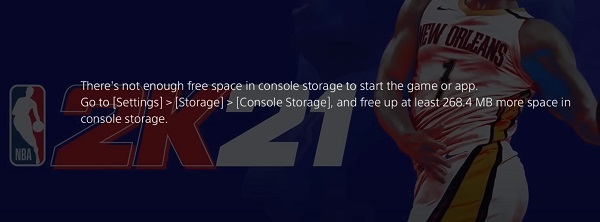
Without any further ado, let’s dive right in!
How to Remove PS5 Other Storage
Below are 3 quick ways to clear other storage from PS5 console and free up some disk memory:
1. Power Cycle From Rest Mode
This is the fastest way to free up PS5 other storage space.
Here’s what you need to do:
- First, you need to put your PS5 into rest mode. To do that, press the PS button on the controller, click on the power icon on the bottom menu, then select ‘Enter Rest Mode’.
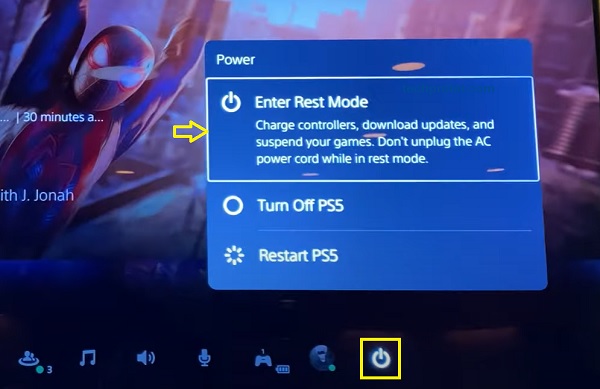
- To put your console into rest mode without the controller, press the power button on your PlayStation 5 console and release it immediately after one beep.
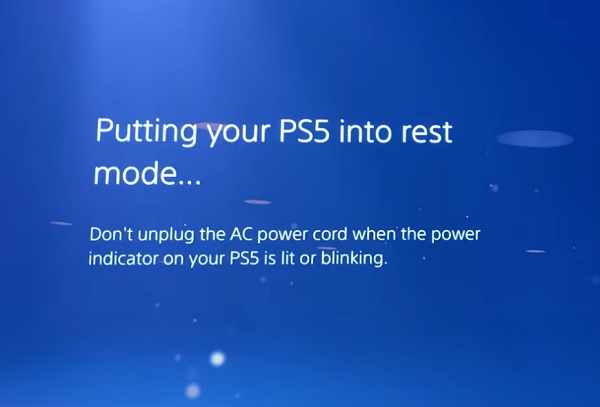
- You should see your console now blinking orange which is the indication light for rest mode
- While in rest mode, unplug the console directly from the wall outlet

- Plug the console back into the wall outlet and turn it on. You will see the notification saying ‘Your PS5 wasn’t turned off properly’, click on OK.
- Now, go back and check your PS5 other storage and a lot of disk space would have been freed up. You can check the space under Settings > Storage > Console Storage
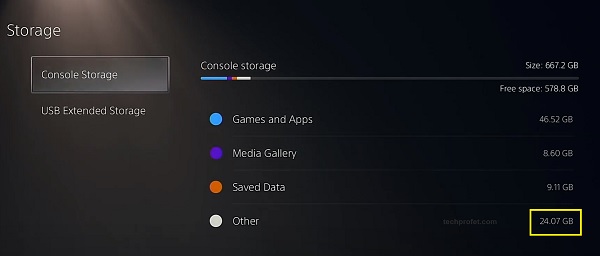
To free up PS5 other storage space, first boot your console into rest mode. To do this, press the PS button on the controller, click on the power icon on the bottom menu and select ‘Enter Rest Mode’. While in rest mode, unplug the console directly from the wall outlet and plug it back in. The PS5 other storage will be cleared.
2. Delete Some Gameplay Recordings & Screenshots
PS5 automatically saves some gameplay screenshots and recordings, and this goes into the other storage space.
With time, this can get really large and take up space on your console.
Hence, you need to check and delete the clips you don’t want anymore to free up some space on your hard drive.
- To do this, you’ll first have to head to the PS5 home screen (if you aren’t already on it, just press the PS button on your DualSense controller)
- Now, click on the Media Gallery icon.

- From the media gallery, identify the clips or screenshots you want to delete. While highlighting each clip, click on the option button on your PS5 controller.
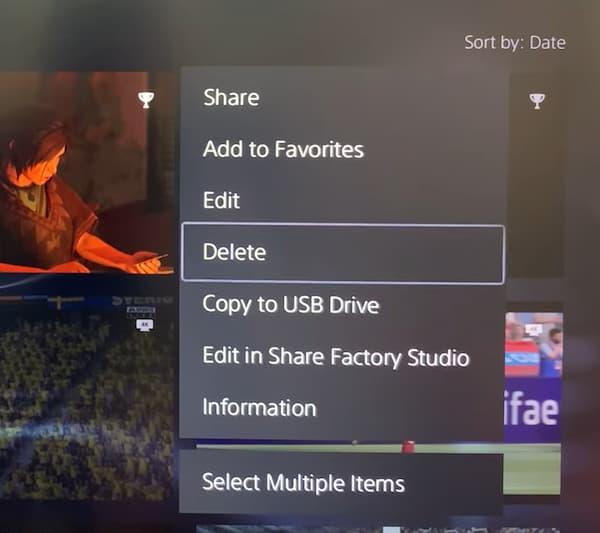
- In the pop up menu, navigate to delete and click it. When asked for confirmation select delete to completely delete the clip from your PS5’s hard drive.
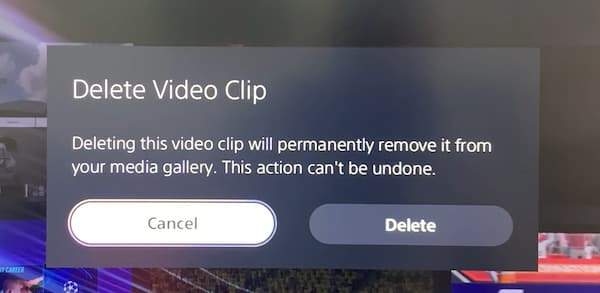
- NOTE: If you have multiple recordings that you want to delete, then it’ll be much faster to click on select multiple items button in the pop up menu.

- Then select every recording you want to delete. When done, simply click on the delete option toward the right.
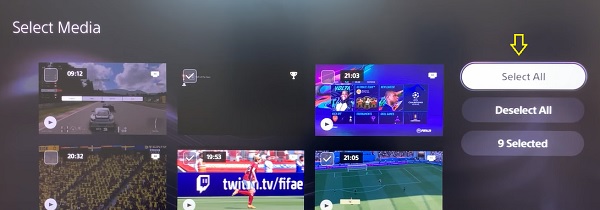
Once done, move to the next step.
3. Reduce Length of Recent Gameplay Video Clip
You can also free up space from your PS5 other storage by reducing the length of gameplay video clip. This will reduce the length (and hence size) of the footage recorded during game play.
To do this, go to Settings > Captures and Broadcasts > Captures > Shortcuts for Create Button > Length of Recent Gameplay Video Clip, and reduce it as much as possible. The more you reduce, the lesser the space that is used on the PS5 other storage.
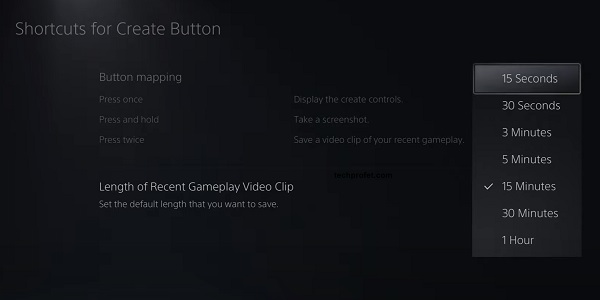
You can also reduce the ‘Trophy Video Duration’ to 15 seconds.
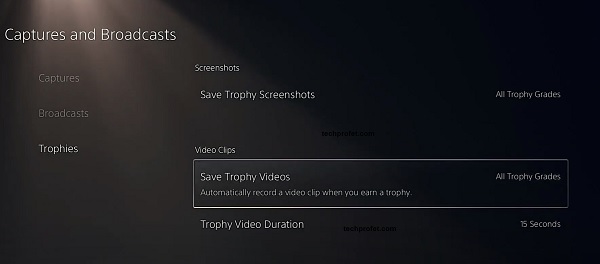
This will also reduce the buildup size of the PS5 other storage. You may also turn it off completely instead.
4. Move Compatible Games to External Storage
Another way to free up storage space on your PS5 console is to move compatible games (PS4 games on your console) to an external storage device.
To do this, you need a USB extended storage device (either a hard drive or flash drive).
Since you will need to format this drive before you can use it as an extended storage for your PS5, it is best you get a separate dedicate storage device for this purpose only.
- Now, plug the device into the USB port on your PS5 console

- Go to Settings > Storage > USB Extended Storage
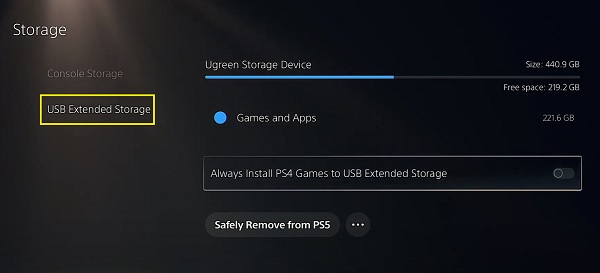
- Click on the 3 dots, select ‘Format as exFAT’
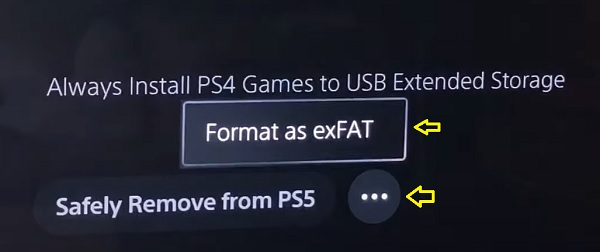
- Turn on the option to always install PS4 games to USB extended storage
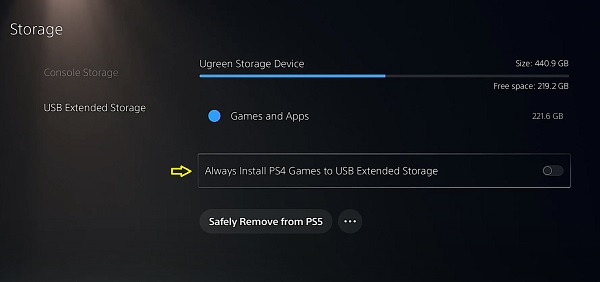
Now, you need to move the already installed PS4 games to the external storage. To do that, go to Settings > Storage > Console Storage > Games and Apps
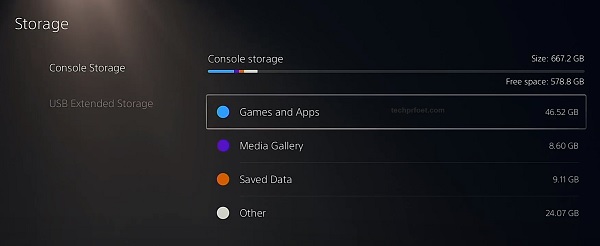
- Select ‘Move PS4 Content’, tick the ‘Select All’ box and click on ‘Move’
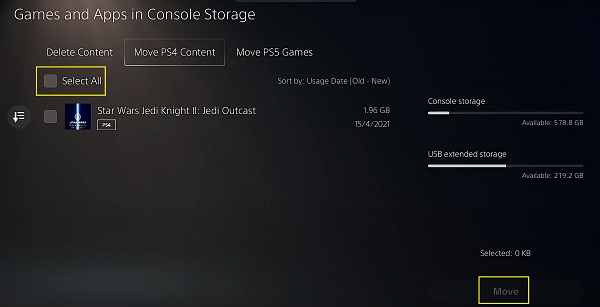
Now, your PS5 storage space will be cleared.
If you found this guide helpful, kindly drop a comment section below. Also, let me know which of the tips helped you fix the large PS5 other storage issue on your console.
FAQS
How many storage does PS5 have?
Though the embedded SSD in a PS5 console has a capacity of 825GB, the actual PS5 storage space is 667.2GB. Some of the available storage are used up by the operating system, firmware and updates.
Which PS5 has most storage?
Both the PS5 standard edition and PS5 Digital Edition have 825 TB of storage. The major difference is that the $499 standard edition model has a disc drive while the $399 digital edition model does not. However, you do have the option to use an extended USB storage on both models.
Why is my PS5 other storage so high?
The PS5 other storage is reserved for system data needed for games and data to work properly. However, cache files also build up as you use the console overtime causing the PS5 other storage space to become large.
Does PS5 have external storage?
Although, the PS5 does not come with an extended storage, you do have the option to use an external storage device with it via the USB ports on the console. This applies to both the standard and digital editions.

I tried the first option, I’ve had the PS5 for 5 weeks, not used it massively (maybe 50 hours), the ‘other’ storage dropped from 277.2GB to 276.1GB. The other elements helped but I still have an issue!
Thanks! The first option was a great solution. From 211Gb to 47Gb
You are welcome