If you have a DualSense PS5 controller with sticking button, then you are not alone. For most users who had the same sticking PS5 controller button issue, it happens mostly with buttons that are used frequently during gaming.
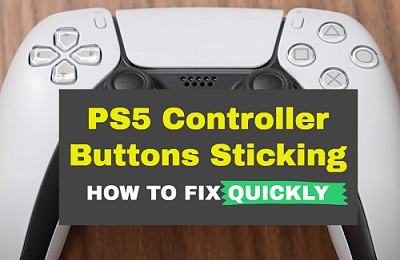
For example, if you play Demon’s Souls a lot, you will know that the O button is heavily used and can easily become sticky after repeated use.
It can also happen with the X button, square button, triangle button, R1 or R2 button, L1 or L2 button, or the D pads.
The good news is that you don’t need to fork out $69.99 to get a new controller as I am going to show you 4 ways to fix it quickly in this guide. In fact, 3 out of these 4 methods don’t require you to open up your controller or do anything technical at all.
So, without any further ado, let’s dive right in!
How to Fix PS5 Controller Button Sticking
The quickest way to fix a PS5 controller with sticking buttons is to clean the edges of the buttons with Q-tip moistened with isopropyl alcohol. Then, wipe it with a clean microfiber towel or just allow it to evaporate. Once dry, your PS5 DualSense controller buttons will no longer be sticky.
Method 1: Clean Controller Buttons with Isopropyl Alcohol
If you have buttons that sticking on your PS5 DualSense controller, then you can stop this by cleaning the buttons with isopropyl alcohol.
Like I mentioned earlier, dirt, oil and dead skin tissues may build up around the buttons causing them to become squishy to press and sticky when pressed.
Although you can use normal isopropyl alcohol, it is preferable that you use the electrical grade which is even safer to use on circuit boards.
In this instance, you don’t don’t to open the controller so there is no reason why the alcohol will reach the circuit. Moreover, there are rubber pads placed beneath the buttons of the controller.

That said, here’s how to clean your controller buttons with Isopropyl alcohol:
- Moisturize the end of a Q-tip or a small paint brush with Isopropyl alcohol and use it to the edges of the stuck button. You can also apply some into the opening round the edges of sticky button and use a small paint brush to wipe it.
- Wiggle the buttons so that the isopropyl alcohol touches all the sides enough to clean and remove dirt, dust or oil around it

- You can also use a toothpick or any tiny object and insert it into the opening around the button to remove any dead skin tissue

- If you have compressed air, blow it through the gap. If you don’t, just make sure you clean and wiggle the buttons very well with the alcohol
- Finally, clean the buttons with a clean microfiber towel
There you go, the PS5 controller buttons will stop sticking.
Method 2: Clean with WD-40 Spray
An alternative to the first method of fixing sticking PS5 controller buttons is to use a WD-40 spray. In this case, you need the spray and a Q-tip or small paint brush.
The spray is capable of penetrating crevices to break the bonds that hold stuck parts together and can be safely used on rubber and plastic parts.
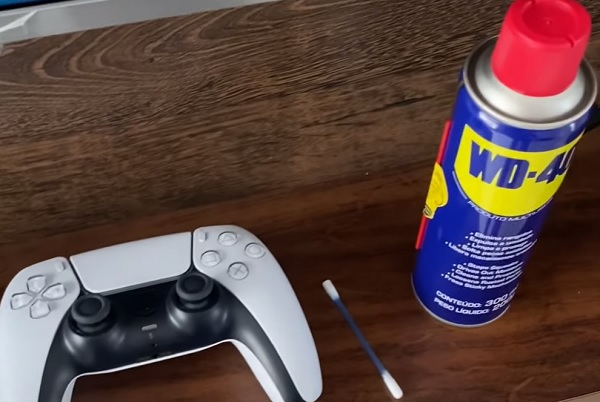
Spray some WD-40 on the end of the Q-tip or paint brush and use it to clean the edges of the stuck buttons. Then, wipe it with a clean microfiber towel or just allow it to evaporate. Once dry, your PS5 DualSense controller buttons will no longer be sticky.
Yes, it’s as easy as that.
Method 3: Disassemble Controller and Clean
In a case where the PS5 controller buttons have become really stuck down and won’t come out at all no matter what you do, then you need to disassemble the controller to clean it.
Before we proceed, you should know that if you are not careful while doing this, you may end up damaging your controller even beyond the current issue.
As a result, if you still have warranty, then it’s best you just return it to Sony or the store you got it from for a replacement.
Otherwise, if you don’t have warranty any more and your only options are either to fix this one or get a new one, then doing this should fix the issue for you.
In that case, the video below will show you how to disassemble the controller, clean it and fix the stuck button step-by-step.
Method 4: Contact Sony for a Replacement
If you still have warranty and you don’t want to disassemble your controller, then you can get a replacement from Sony or get it fixed by Sony at no cost at all. If you got it from a store, you can also return it to the store and get a replacement.
That said, to request for a fix or replacement under warranty, you need to get a return authorization and shipping instruction. To get that, visit playstation.com/service or call 1-800-345-7669.
With these 4 methods, you should be able to fix your PS5 controller with sticky buttons. Let me know which of these methods worked for you in the comment section.
Why PS5 Controller Button Become Sticking
There various reasons why a PS5 controller’s face buttons can start sticking. Some of the common causes include:
- Dirt, oil and dead skin tissues build up in the holes around the buttons
- Pressing too hard on the buttons especially during game play
- Manufacturing fault
Bottom Line
There are various ways to fix a PS5 controller with sticking buttons. The easiest is to clean the edges of the buttons with the end of a Q-tip moistened with isopropyl alcohol.
Alternatively, you can spray the Q-tip with WD-40 spray. These will remove dirt, oil, dust or dead skin tissues stuck around the edges of the buttons and inside the gap and make the buttons stop being sticky.
Additionally, you may need to disassemble your controller if the button has become stuck down permanently and won’t come out no matter what you do.
However, this is best if you no longer have warranty. If you still have warranty, then your best bet is to return it to Sony for a fix or replacement at no cost.
Let me know which of these methods you used to fix your PS5 DualSense controller with sticking buttons.
