If you are reading this, you are most likely experiencing the issue with PS5 controller clicking sound and you are wondering why it is happening all of a sudden, when it wasn’t like that before. In this guide, you are going to find the answer to all your questions.
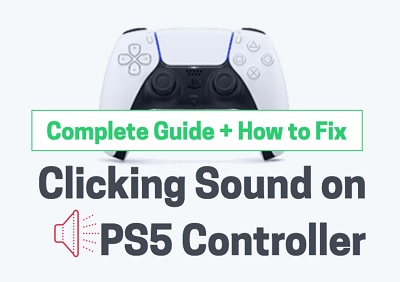
Why is the PS5 controller making clicking sound suddenly, is it normal and is there a way to make it stop? How do you know if your PS5 DualSense controller is actually damaged instead and what can you do in that case? I am going to answer all these questions and more in this guide.
Without wasting any time, let’s dive right in.
PS5 Controller Clicking Sound
For most people, the clicking sound started with the L2 and/or R2 button, a few people have also experienced the same issue with the L1 and R1 buttons.
Eventually, you may also start to hear the same clicking sound when you press the PS button on your PS5 controller.
This can happen while playing games like CoD Cold War (especially when you switch weapons), Spider-Man: Miles Morales, Astro’s Playroom, DIRT 5, No Man’s Sky e.t.c on your console.
You may also notice it when you transition from playing a game back to the menu, or from menu back into the game. It may start with a game or two, and eventually you start to notice it on more games.
So, the first question is – where is the clicking sound coming from and why?
Which is My PS5 Controller Making a Ticking Noise?
The adaptive trigger is a new feature in the PS5 DualSense controller, unlike the DualShock controller of the PS4 which bring different sensations when playing games on the console.
It has triggers, each of which has a separate geared motor that allows the controller to adjust the tension and resistance during while gaming games that supports the feature.
In some cases, it’s totally normal to hear the clicking noise on your PS5 DualSense controller, and getting a new one won’t make it stop.
In other cases, your PS5 controller is just faulty and you need to get it fixed or replaced. How do you know which situation you are in? Read on to find out.
When Is It Normal to Hear the Clicking Sound?
The ticking sound normally comes from activating and releasing the resistance of the PlayStation 5 adaptive trigger feature.
So, when you are playing games like Miles Morales or Call of Duty, the adaptive feature is activated. When you get out of the game to the console main menu, the trigger tension from the adaptive feature is released and you hear the click sound.
When you get back into the game or any other PS5 game that supports the adaptive feature, you hear the clicking sound again when the feature becomes activated again. The same thing happens when you switch weapons during games.
In cases like these, it is more often normal than having a faulty controller.
In fact, getting a new controller won’t help because you will still experience the ticking noise from the new controller straight out-of-the-box because the issue is from the software rather than hardware.
You may also hear the clicking sound when you press the PlayStation (PS) button while playing. The reason for that is that pressing the PS button in some games switches off and on the adaptive feedback feature.
For a practical example, if you try to press the L2+R2 while playing CoD cold war, you will feel a resistance at some point. Then, press the PS button on your controller (you should hear a clicking sound) and try to press L2+R2 again, you should no longer feel the resistance again.
That’s because you have turned off the adaptive feedback feature by pressing the PS button during CoD cold war. For some other games, it’s the square button that serves that purpose.
What Can You Do to Stop the Clicking Sound?
If the clicking sound messes with your gaming experience and you wish to make it stop (assuming your controller is not actually faulty, more on that later), there’s only one thing you can do – turn off the PS5 adaptive trigger effect intensity from the settings. Here’s how to do that:
- From the PS5 homepage, go to Settings (you can find the icon at the top right corner of the homepage screen)
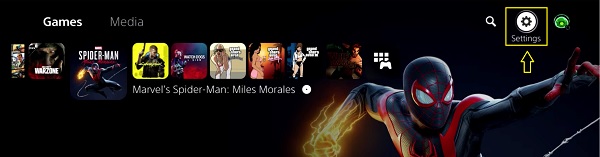
- From the settings, click on Accessibility

- Then, go to Controllers > Trigger Effect Intensity and change it to ‘Off’
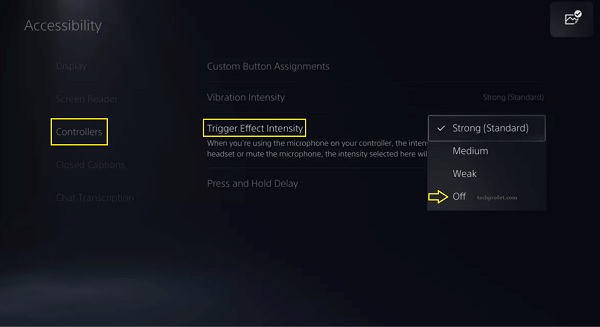
Once you do that, the PS5 controller clicking sound will stop.
How Do I Know If the controller is Faulty Instead?
If the PS5 controller clicking sound keeps going continuously (like an heart beat but ticking) even when you are not playing any game or just switched the adaptive feature with any button, then your controller is probably faulty.
The adaptive trigger spring in the console might be weak or even broken, and needs to be replaced.
One thing you can do first is check if you can reproduce the same sound with another controller (if you have more than one). If the same thing happens with another controller, then your controller is probably faulty.
In that case, if your PlayStation 5 is still under warranty, you can request for a replacement or fix from Sony. Otherwise, you can just get a new DualSense controller and the clicking noise should stop.
To go ahead and request for a fix under warranty, you need to get a return authorization and shipping instruction. To get that, visit playstation.com/service or call 1-800-345-7669. You can also return it to the store where you got it from.
On the other hand, if you got the launch day edition or later edition and you are just out of warranty, you can still contact Sony to see if there’s anything that can be done. Alternatively, you can just order a new controller.
I Hear Clicking Noise When I Move My PS5 Controller JoyStick
This is plainly an hardware faulty and you need to get it fixed. If it doesn’t affect your gaming experience in any way, you can just ignore it.
On the other hand, if you can’t ignore it, you can contact Sony for a replacement or fix if you are under warranty.
One thing you can try is blow air into the small holes around the faulty JoyStick.
Alternatively, you can clean it with a Q-tip with a little bit of Isopropyl alcohol (DON’T soak the Q-tip in Isopropyl alcohol as that can damage your controller completely! Just add a little bit to make it damp).
Bottom Line
The PS5 controller makes clicking noise due to the adaptive feature on the the DualSense controller. You may notice it when you open or close certain games on the PlayStation console as the adaptive feedback feature is enabled and disabled respectively.
You may also notice it when you press the PS button on your controller which also switches the adaptive trigger on and off on games like Call of Duty.
On some other games, the square button does this job and it is totally normal. In such cases, it’s a software thing and getting a new controller doesn’t get it fixed.
However, if the PS5 controller clicking noise goes on for a long time even when you are not playing any game or just switched on/off the adaptive feature, then the trigger spring is probably broken and you need to get the controller fixed or replaced.
The same thing applies when you hear a ticking sound when you move the Joystick.
- How to Fix PS5 Screen Share Crash
- You’re restricted from using communication features on PS5? Do This to Fix
If you found this content helpful, kindly share with others. If you any question, feedback or anything else you will like to share or add, kindly use the comment section below.
