Is your Roku TV volume too low and you can barely hear the sound coming out of your TV? You probably even tried turning up the volume to the max already but can still barely hear anything.
In some cases, this happens only one one app like HBO Max or Netflix. In other cases, it happens across all channels.
In this guide, I’ll provide you with some quick and easy practical solutions to troubleshoot a Roku TV with low volume.

Whether you have a Roku Express, Roku Ultra, TCL Roku TV, Hisense Roku TV, Onn Roku TV, Westinghouse Roku TV or Sharp Roku TV, these methods on this page will help you fix the issue
Without any further ado, let’s dive right in!
Roku TV Volume Too Low
If your Roku TV volume is too low, follow the step-by-step troubleshooting procedures below to fix it quickly.
1. Double-Check TV Volume
Before trying any of the troubleshooting steps, it’s always a good idea to double-check that your volume is set to an appropriate level.
It might sound like an obvious step, but sometimes the simplest solutions are the most effective!
To check your Roku TV’s volume, grab your remote and press the volume up button to make sure it’s not set too low. You will see the volume level on the screen to see if it’s at a suitable level.

If you do not see the volume prompt on your TV when you press the button, then you probably have a faulty remote controller.
In that case, the guide below should help you fix it quickly.
If the volume level is high but your Roku TV volume is still too low, then move to the next step.
2. Refresh Roku TV Using Remote
If your Roku TV volume is still too low even after increasing the volume, then you can fix it by using a few key combination on your Roku TV.
Why does this work, you ask?
Your Roku TV’s software can become bogged down, which can cause issues with your volume and other settings.
By refreshing your TV with this method, you can quickly clear cache and get rid of such software bugs.
Here’s what you need to do:
- Grab your Roku TV remote control and make sure it’s pointed towards your TV.
- Press the Home button on your Roku remote, this will bring up the “Home” menu on your TV screen.
- Press the “Home” button five times quickly.

- Next, press the “Up” navigation button once on your remote control to highlight the “Settings” option.
- Now, press the “Rewind (REW)” button twice.

- After that, press the “Fast Forward (FFW)” button twice immediately.
- Doing so will refresh your TV and hopefully work if your Roku TV volume is too low.

Your Roku TV should freeze for a second, then restart. The whole process should take about 2 minutes. Once your Roku TV restarts, the sound should now be back to normal.
3. Power Cycle Your Roku TV
If you’ve tried the above steps and your Roku TV volume is still too low, the next fix to try is to power cycle your Roku TV.
This method might sound too simple, but it is very effective in fixing various issues, including the low volume issue.
Here’s how to power cycle your Roku TV:
- Find the power cord for your Roku TV and locate where it’s plugged into the wall.
- While your TV is still on, carefully unplug the power cord from the wall.

- Wait for about 30 seconds before plugging the cord back into the wall.
- Turn the Roku TV back on and then check if the volume issue has been resolved.
It’s important to note that while this fix is simple, it might take a few tries to see results. So, if the first attempt doesn’t work, give it a few more tries before moving on to other methods.
4. Turn TV Speakers On from Settings
Sometimes, the volume issue can arise because your TV might be accidentally set to output the audio through external speakers or other devices.
By turning on the TV speakers from the settings, you can ensure that the sound is coming directly from your TV.
Here’s how to do that:
- Using your Roku remote, press the Home button to access the main menu.
- Scroll down and go to Settings using the arrow buttons on the remote.

- In the Settings menu, select Audio > Speakers (TV Speakers).
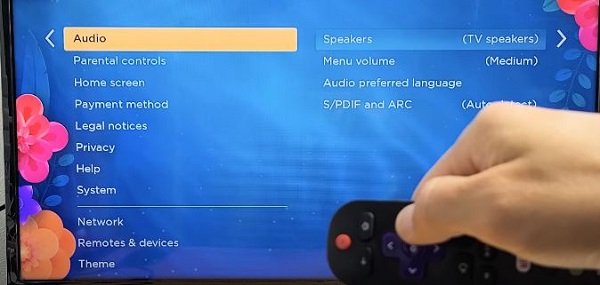
- Navigate to the right and make sure the TV speakers are turned on.
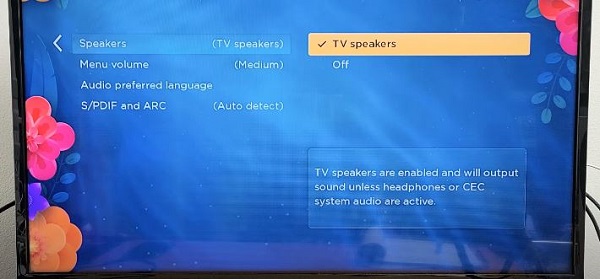
That’s it!
This method is straightforward and can often solve the Roku TV low volume issue.
If this fix doesn’t work, then move on to the next step.
5. Reset TV Audio Settings
Sometimes, the volume issue can be due to an incorrect audio setting or configuration.
By resetting the audio settings to the default, you can ensure that the sound is coming from the correct source and that the settings are configured properly.
To reset the TV audio settings on your Roku TV, follow these steps:
- Using your Roku remote, press the Home button to access the main menu.
- Scroll up or down and select “Settings” using the arrow buttons on the remote.
- In the Settings menu, select System > Advanced system settings.
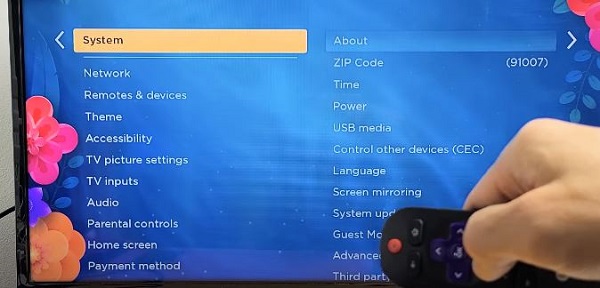

- Select Factory reset and then Reset TV audio/picture settings.
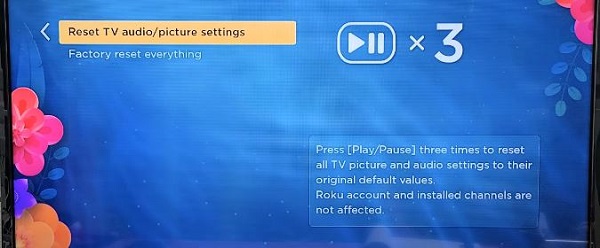
- Press the Play/Pause button three times to confirm that you want to reset the audio settings.
Your TV will restart, and the audio settings will be reset to the default settings. Now, check if your Hisense Roku TV volume has settled.
6. Perform a System Restart
Another potential solution if your Roku TV volume is too low is to perform a system restart. This can help to clear any temporary glitches or errors that might be causing the problem.
Here’s how you can do a system restart on your Roku TV:
- Using your Roku remote, press the Home button to access the main menu.
- Scroll up or down and select “Settings” using the arrow buttons on the remote.
- In the Settings menu, select System > System restart.

- You’ll see a prompt asking you to confirm that you want to restart the system. Select “Restart” to confirm.
Your Roku TV will then restart, which should only take a minute or two. Once it’s back up and running, check to see if the volume issue has been resolved.
7. Disable Automatic Volume Leveling
Another step you can take to try if your Roku TV volume is too low is to disable automatic volume leveling.
This feature is designed to automatically adjust the volume to a consistent level, but sometimes it can cause issues with volume levels being too low.
Here’s how you can disable automatic volume leveling on your Roku TV:
- While streaming an app like HBO Max or Netflix, press the star (*) button to access the volume menu.

- Scroll down to volume mode and use the left and right arrow/navigation buttons on the remote to change its settings.
- Select “Off” to turn off automatic volume leveling.
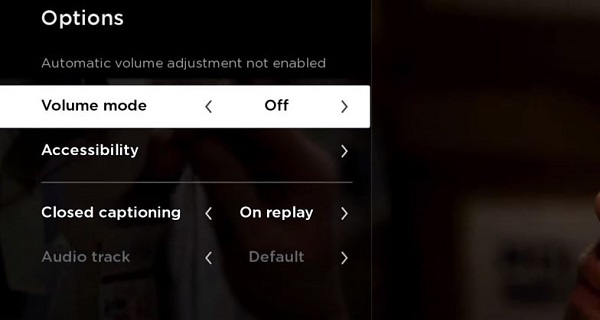
Once you’ve turned off the automatic volume leveling, try adjusting the volume again and the volume should be back to normal.
8. Check Built-In Speakers
Another potential solution when your Roku TV volume is too low is to check the built-in speakers of your TV if you’re not using any external sound bar or speaker.
Sometimes, a defect in the speakers themselves can get the Roku TV volume to be too low, in which case you may need to replace the speakers.
If the built-in speakers of your Roku TV are not working, you may notice that the sound quality is low, muffled, or distorted.
The voices of the characters may sound deep or unclear, and it may be difficult to understand what they are saying.
This can be a frustrating experience, especially if you’re trying to enjoy your favorite TV shows or movies.
Once you’ve confirmed that the speakers are indeed the culprit, you may need to have them replaced.
If your TV is still under warranty, you may be able to get the speakers replaced free of charge.
9. Reset Roku TV to Factory Setting
If you’ve tried everything explained so far and you still have a Roku TV with low volume, then you need to reset it to factory settings.
Here’s how to do that:
- Click on Home button on Roku remote
- Scroll and select Settings
- Select System > Advanced system settings > Factory reset
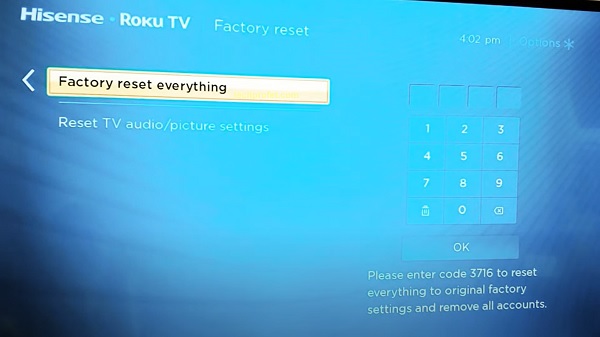
- Enter the code displayed on the TV and click on ‘OK’
Alternatively, you can reset your Roku TV without remote by using the physical reset button on the TV. Here’s how to do that:
- First, locate the physical reset button on your Roku TV. You will need a pin or any tiny object to push the button.

- Once you locate the reset button, press and hold the button firmly for 10 – 20 seconds while your device is powered on. When it shuts down, keep holding down the reset button until it powers on again and shows the Roku TV logo. Then, you can release the button.
- When the factory reset is complete, the TV will reboot twice and finally turn on.
- Once it restarts, connect to your Wireless network
- A popup should come up immediately showing “Updating software” dialog. If you have a good network connection, the update should be successful and you should not experience the software update loop again. If it shows the update dialog again, wait for it to be completed one more time and restart.
The volume should now be back to normal.
10. Contact Roku Customer Support
If you’ve tried all of the fixes listed above and your Westinghouse Roku TV volume is still too low, the best course of action may be to contact the Roku customer support team for help.
Regardless of the brand of your Roku TV, whether it’s a Roku Express, Roku Ultra, TCL Roku TV, Hisense Roku TV, Onn Roku TV, Insignia Roku TV, Westinghouse Roku TV or Sharp Roku TV, the support team can provide guidance on how to troubleshoot the issue and get your TV back to full volume.
You can contact the Roku support team through their website or by phone.
Don’t hesitate to reach out to them if you’re still experiencing issues with low volume on your ku TV.
- Website: Roku Support website
- Phone number: 1-816-272-8106
Bottom Line
In conclusion, it can be frustrating when your Roku TV volume is too low even when you have the volume on full.
However, there are several simple fixes you can try on your own.
From refreshing your TV to disabling automatic volume leveling, resetting the audio to checking your built-in speakers, I have shown a number of ways get your TV’s volume back to normal.
However, if you’ve tried everything and still need help getting your TV to work properly, feel free to reach out to Roku’s customer support team.
If you found this guide helpful, let me know which of these methods helped you fix the issue in the comment section below.
