When the red light on your Roku TV blinks, it may mean that your TV is experiencing trouble connecting to your network or that there is insufficient power being supplied to it.
If you notice that your Roku TV’s red light is blinking twice, it is likely due to a connection issue which indicates that your TV is unable to connect to your Wi-Fi network. Conversely, if your Roku TV’s red light is flashing continuously, it is likely due to low or insufficient power.

In this guide, I am going to show you how to fix your Roku TV in both scenarios.
If that sounds like what you are looking for, let’s begin right away.
Roku TV Blinking 2 Times
Roku TV red light flashing twice is an indication that your Roku TV is unable to connect to your network router. This can happen after restarting your network router or disconnecting your Roku TV from the network connection. To fix it, you need to do a network connection check on your Roku device.
Let’s continue.
1. Perform a Network Connection Check on Roku
You need to check the status and signal strength of your internet connection on your Roku TV. If the connection check is successful, the flashing red light will stop. Otherwise, I will show you what to do next.
- To do that, go to Settings > Network > About, and see if it’s showing ‘Connected’ or not.
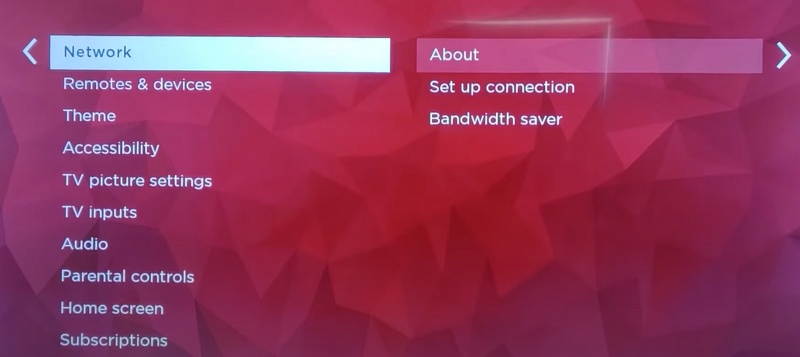
- On the same page, you will find the signal strength, is it showing ‘Poor’, ‘Good’ or ‘Excellent’?
If the network is not connected or the signal strength is poor, this might be the reason why your Roku device is lagging when streaming.
- Finally, click on Check Connection.
- You Roku device will start checking your Wireless/Wired connection and Internet connection.
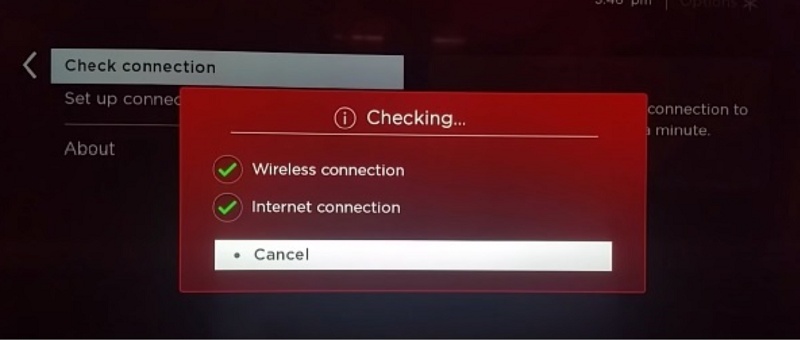
- Once the check is complete, you should see a prompt showing ‘Connection check was successful‘
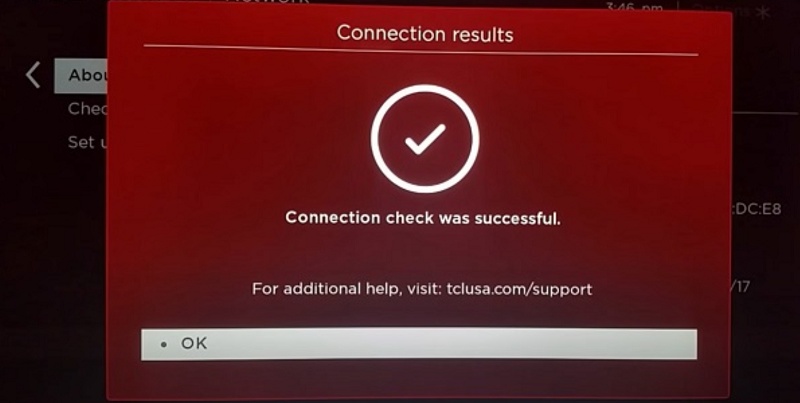
Now, your Roku TV should stop blinking twice as long as the connection check was successful.
- Roku Connected to Wi-Fi But Apps Not Working (FIXED!)
- How Much Power Does a Roku Use? (Research Reveal!)
2. Restart Network Router & Roku TV
If the connection test was not successful and your Roku TV is still blinking red light twice, then you need to restart your network router and Roku TV.
Once both devices restart, go ahead and connect your Roku TV back to the network router and the flashing red light should stop.
To restart your Roku device, unplug it and wait for about 60 seconds before plugging it back again.
Alternatively, you can also restart your Roku via Settings using your remote controller.
- Press “Home” on your Roku remote.
- Scroll and select Settings.
- Select System.
- Select System restart.
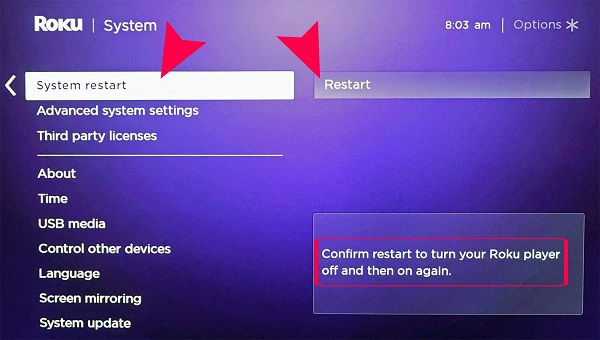
Once done, restart your network router too and connect your Roku TV back to the router.
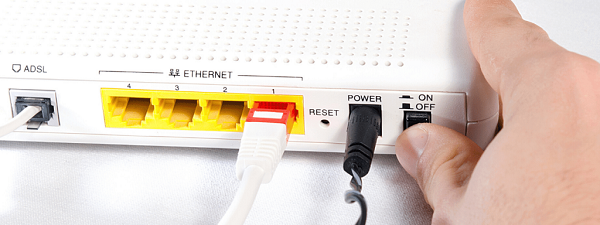
Once done, you will stop seeing red light blinking twice on your Roku TV.
Roku TV Blinking Red Light
Now, if your Roku TV is blinking red light continuously and maybe won’t turn on at all, then you have a power issue on your Roku device.
If the issue is caused by a low or insufficient power, you may see a message while trying to boot up your device like the one below:

Or it shows up on your Roku home screen.
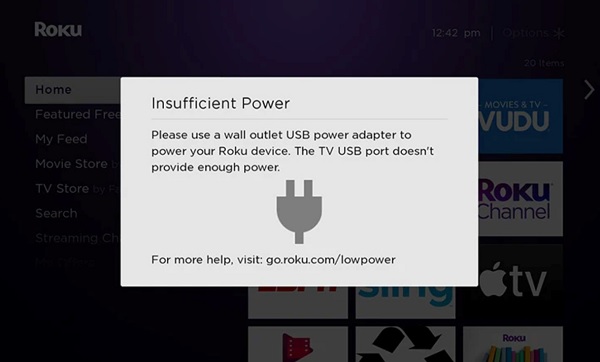
In some other cases, your Roku TV may not even turn on and all you will see is the flashing red light.
Whichever the case may be, you can fix it by following the procedures below.
1. Power Cycle Your Roku TV
You can fix your Roku TV blinking red light issue by power cycling it. This is also known as a soft reset (don’t worry, it won’t delete any of your installed channels or your settings).
Here’s how to do power cycle your Roku TV:
- Turn off your Roku TV
- Next, unplug your Roku TV from the power outlet

- Press and hold down the power button on your TV for 30 seconds
- After that, plug it back in and turn it on
Now, your Roku device should stop blinking red light.
2. Check the Power Outlet
Another common culprit when it comes to the Roku TV blinking red light is a faulty power outlet. It can definitely also cause your Roku TV not to turn on at all.

Your power outlet may be faulty and not delivering sufficient power to your device even though your power cord is working perfectly well.
Hence, try plugging in your TV into another power outlet that you are sure is definitely working. You can of course check that by plugging in another device into the power outlet to check if it works.
In addition, make sure the power cable plugs in tightly into the power socket for proper connection.
3. Clear Roku Device Cache
If you have checked the power outlet, power cable and adapter and your Roku TV is still blinking red light, then you need to clear the cache.
This only applies if your Roku TV is on and blinking red light. If your Roku TV won’t even turn on at all, move to the next tip.
That said, here’s how to do clear your Roku TV cache:
- First, select the Home tab
- Now, press the ‘Home’ button on your TV remote 5 times
- Next, press the ‘Up arrow’ ⬆️ button on your remote once
- After that, press the ‘Rewind’ ⏪ button twice
- Then, press the ‘Fast forward’⏩ button. twice

After a few seconds, your TV will shut down and boot up again and the error message should no longer appear.
4. Check the Power Cable
When you purchase a Roku TV, it comes with its own power cord. If the power cable is defective or you are using a different one, it is recommended to switch to a Roku power cable.
However, if you are using a Roku streaming device that is plugged into the USB port on your Roku TV, you should switch it to a different USB port.
After plugging the device directly into the power outlet, allow a few seconds or minutes for it to adjust to the new power input. If the red light continues to blink after a minute or two, proceed to the next step.
5. Try a Different Adapter
If the wall adapter for your Roku TV is faulty, simply changing the USB cable will not be sufficient to resolve the issue. In such a scenario, you will need to obtain a different compatible adapter to power your Roku TV.
It is important to note that this fix is applicable only if you have a Roku streaming stick connected to your Roku TV.

Compatibility is crucial, and you must acquire an adapter that meets the minimum power ratings required to power your Roku device, as indicated here.
Moreover, replacement Roku adapters typically come with the necessary USB cable to use with them.
Try that and see if that fixes the issue for you.
6. Contact Roku Support
The last thing on the list is to contact Roku support team to help you resolve the issue.
You can contact Roku support here.
You may be asked to provide the following:
- Roku Model
- Serial Number
- Device ID
- Channels with issue (all or specific ones)
- Issue ID
To generate an Issue ID, press the Home button 5 times and then the Back button 5 times in quick succession on the remote. You’ll see an Issue ID pop up on your screen.
They have a team of experts that can help you further on the issue.
Bottom Line
If you seeing a blinking red light on your Roku TV, you can fix it by doing the following:
- Perform a network connection check
- Restart your Roku TV and network router
- Power cycle your TV
- Check the power outlet
- Clear Roku device cache
- Try a different power cable and adapter
- Contact Roku support
If you found this content helpful, kindly use the comment section below to share which of these troubleshooting tips worked for you.
