If your Hisense Roku TV won’t turn on, then you are on the right page. When this happens, you may also see a red blinking light while there’s just a black screen. In some other cases, you may see a flickering black screen or not.
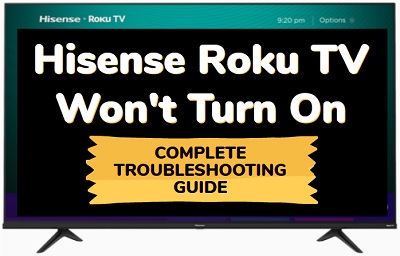
In this guide, we will look at some of the reasons why your Hisense Roku TV won’t turn.
More importantly, I am going to show you how to quickly fix an Hisense Roku TV that is not turning on and other related issues that come with it.
Without any further ado, let’s dive right in!
Why Won’t My Hisense Roku TV Turn On?
There are various reasons why an Hisense Roku TV won’t turn. Here are some possible causes of the issue:
- Power supply issues: One of the most common causes of a TV not turning on is a problem with the power supply. This could be due to a faulty power cord, a damaged power outlet, or a problem with the TV’s internal power supply.
- Firmware issues: Sometimes, firmware updates can cause issues with your TV, including preventing it from turning on. This can happen if the update is interrupted or if there is a problem with the TV’s firmware.
- Remote control issues: If your TV’s remote control is malfunctioning, it may be preventing the TV from turning on. This could be due to dead batteries, a damaged remote control, or a problem with the TV’s remote sensor.
- Hardware issues: If there is a problem with the internal components of your TV, it may not turn on. This could be due to a variety of issues, including a damaged motherboard, faulty capacitors, or a problem with the TV’s display panel.
- Environmental factors: Sometimes, environmental factors can prevent your TV from turning on. This could be due to extreme temperatures, humidity, or exposure to moisture.
With these in mind, let’s look at how to fix the issue.
Hisense Roku TV Won’t Turn On: How to Fix
To fix an Hisense Roku TV that won’t turn on, follow the step-by-step troubleshooting guide below to fix it.
1. Power Cycle the TV
Power cycling your TV (also known as a soft reset) is the quickest and one of the most common ways to fix an Hisense Roku TV that won’t turn on.
If you also see a flickering black screen on your Hisense Roku TV, this is also effective in fixing it too.
That said, here’s how to do power cycle your Hisense Roku TV:
- While your Hisense Roku TV is on, unplug it directly from the power outlet
- Now, wait for 60 seconds
- After that, plug it back into the power outlet
- Finally, turn it on using the remote controller or the power button on the TV
Now, the TV should turn on and you are good to go! Otherwise, move to the next fix.
2. Clear Hisense Roku TV Cache
Like I said earlier, a simple software glitch or corrupt cache files on an Hisense Roku TV that cause it not to turn on or be stuck in standby mode with a blinking red light.
When that happens, clearing the cache files is a very common way to fix it.
To do this, you need to press a combination of keys on your Hisense Roku TV remote controller while the TV is on with a black screen.
As long as the TV is plugged in and you can see the red light, then this combination will work and fix the issue.
That said, here’s how to do clear your Roku TV cache:
- First, make sure you Hisense Roku TV is turned on
- Now, press the ‘Home’ button on your TV remote 5 times
- Next, press the ‘Up arrow’ ⬆️ button on your remote once
- After that, press the ‘Rewind’ ⏪ button twice
- Then, press the ‘Fast forward’⏩ button. twice
Make sure you press the keys in sequence for the process to work.

Wait for a few seconds and your TV should restart and turn on without any black screen. Now, you should be seeing pictures on your Hisense Roku TV.
Otherwise, try it a few more times (up to 3 times). I’ve seen users who reported that they had to try the process a number of times before the issue got fixed.
If it fixed the issue for you and your Hisense Roku TV is now on after the first try or a couple of tries, great! Otherwise, let’s continue to the next step.
3. Check the Power Cable & Power Outlet
A faulty power outlet is another reason why you may be seeing a black screen on your Hisense Roku TV. The power outlet may be completely faulty and just not delivering enough power to your Roku TV.
However, if you can see a blinking red light on your Hisense Roku TV, this most likely doesn’t apply to you. In that case, you may skip to the next fix.
Try plugging in your Hisense Roku TV into another power outlet that you are certain is working.
You can of course check that by plugging in another device into the power outlet to check if it works. In addition, you need to check the power cable in case it’s faulty.
It is one thing to have a working functional outlet, it is another thing for the power cable to actually be working.
If you have another power cable, you can switch it to your Roku TV and try to turn it on.
If that fixes the issue, then the power cable is responsible for the black screen on your Hisense Roku TV.
4. Replace Batteries in Remote & Reset It
If you have been using the batteries for quite some time, they are probably weak.
In that case, when your Hisense Roku TV is plugged in, it will stay in standby mode and won’t actually turn on when you press the power button on the remote.

In that case, you can try using the power button on your TV instead or just simply change the batteries in the remote controller.
While the batteries are being changed, you also need to reset the remote controller.
Here’s how to reset your Hisense Roku TV remote:
- Remove the batteries in the remote
- With the batteries still removed, press power button for 30 seconds on your remote controller
NOTE: One or more of the keys on your remote may also be stuck. Hence, before you put the batteries back in the steps highlighted above, you can press every button on your remote controller a few times to make any stuck keys set back to their normal place.
- Put batteries back in (preferably new ones)
- Finally, use the power button to turn on your TV
With that, your Hisense Roku TV should turn on and start working.
If that fixes your issue and your TV turns on, good. If it doesn’t, no problem at all. The hard reset which I am about to show you should fix it.
5. Perform a Hard Reset
If your Hisense Roku TV still won’t turn on, then you need to perform a hard/factory reset. Since you can’t access the settings with the remote controller, the only way to do this is by using the physical reset button on the Hisense Roku TV.
Here’s how to reset your Hisense Roku TV without a remote controller:
- First, locate the physical reset button on your Hisense Roku TV (at the back or side of the TV, usually close to the HDMI port). You will need a pin or any tiny object to push the button.
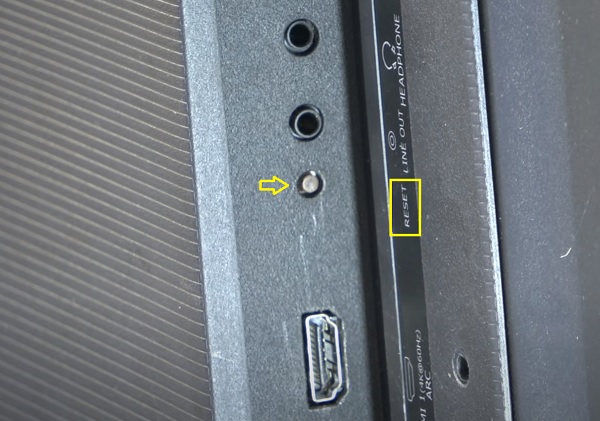
- Once you locate the reset button, press and hold the button firmly for about 10 seconds while your device is powered on. When it shuts down, keep holding down the reset button until it powers on and shows the Hisense Roku TV logo again. Then, you can release the button
- When the factory reset is complete, the TV will reboot twice and finally turn on
Now, your Roku device will restart like a brand new one. Go ahead with the activation and configuration. Once done, the black screen issue should be fixed.
6. Check for Defective Backlight
Your Hisense Roku TV could be on, but if the backlight is defective, you will not see any picture at all on the screen. You will basically just have a black screen on your TV even if the red light is blinking up to 6 times.
So, how do you check if the issue is with your TV backlight?
- First, make sure your TV is plugged into the power outlet
- Next, point a flashlight to your TV screen (you can also move it around the screen).
- If your TV backlight is working well, all you should see is the reflection of the flashlight.
- However, if you can see dull images on the screen while pointing the flashlight, then your TV backlight is defective.
In order words, your Hisense Roku TV is on, but the backlight needed to show images is faulty.
The backlight can be fixed by replacing the led strips on the screen. It’s a quite a tricky process, but you can get the job done with a good tutorial.
The video below will show you a step-by-step procedure of the whole process from start to finish, and is also very easy to follow:
7. Contact Roku Support
The last thing on the list is to contact Hisense Roku support team to help you fix the issue. If you still have warranty, then you should be able to get it fixed at no cost to you.
You can contact Hisense Roku support using their official support line – 1-888-935-8880.
If you found this guide helpful, kindly drop a comment below. Also, let me know which of these methods fixed the issue for you.
