You probably created a very nice playlist and is getting a lot of likes and followers, and you are wondering if you can see who liked your Spotify playlist. If you are in this situation and you are looking for how to know who liked your Playlist on Spotify on your iPhone, Android or PC.

So, without wasting any time, let’s get right into it.
Contents
How to See Who Liked Your Spotify Playlist
Sad to say, there is currently no way to see who liked your Spotify playlist. All you can check is the number of people that have liked or followed your playlist, but you cannot check exactly who the person is or view their Spotify profile.
The questions that come to the mind is:
- Why is that so (why can’t you check those who liked your Spotify playlist)?
- Is there a hidden method or feature you can use to see those who liked your playlist on Spotify?
- When will be feature be added (back) to Spotify?
- And many more.
So, let’s look at them one by one.
Can You See Who Liked Your Spotify Playlist?
Like I have mention earlier, you cannot see who liked your playlist on Spotify (there is no hidden feature or “trick” or “hack” to do that).
However, you can check the total number of likes or followers on your Playlist.
NOTE: You can still see the EXACT people that are following your Spotify account. While some people online have suggested that this can give you an idea of the people that liked your playlist, this method obviously ISN’T a good way to check.
Not only is it based on an assumption that your followers like your playlist (question is, which ones among them?), it is also more ridiculous when you realise that even people who don’t follow your Spotify account can like or follow your playlist.
That said, I will now show you how to check the total number of likes or followers on your Spotify playlist using the Mobile app, Mac and Windows software.
How to Check Spotify Playlist Likes on the Mobile App
- Open your Spotify Mobile app, click on the Settings icon at the top right-hand corner
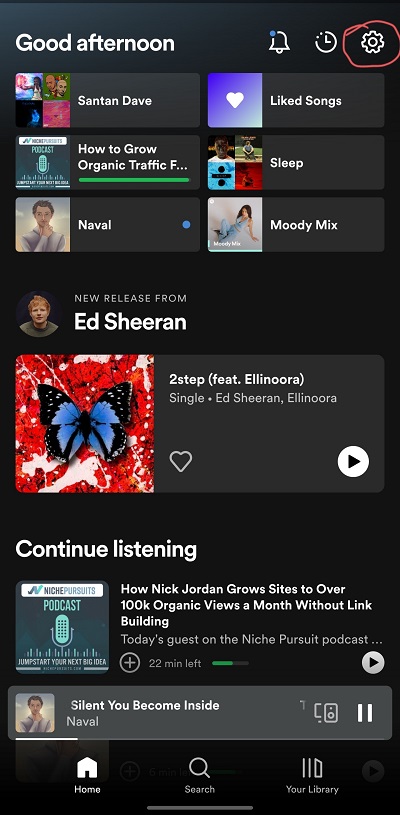
- Click on the Account icon/View Profile
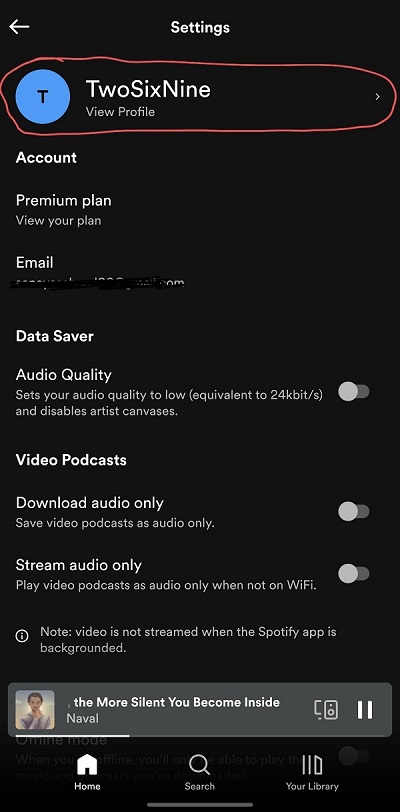
You will see the list of all your playlists and the number of likes (or followers) you have on each of them.
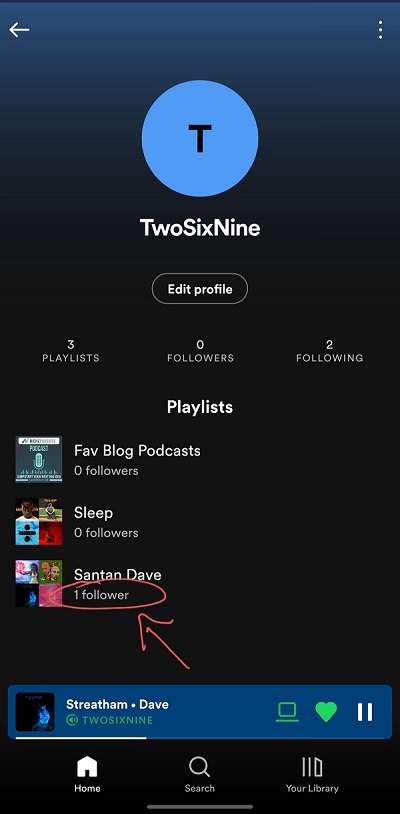
When someone likes your Spotify playlist, it is automatically added to their Spotify library. In other words, when they ‘like’ it, they automatically ‘follow’.
The same thing applies to you when you like other people’s Spotify playlists.
How to See Who Liked Your Playlist on Spotify PC
Whether you are checking on Windows PC or Mac, the software interface is very similar and the procedure below applies for both.
- Open the Spotify software on your desktop (make sure you are logged in)
- You will find the list of your Playlists at the left side of the screen. Click on any of them.
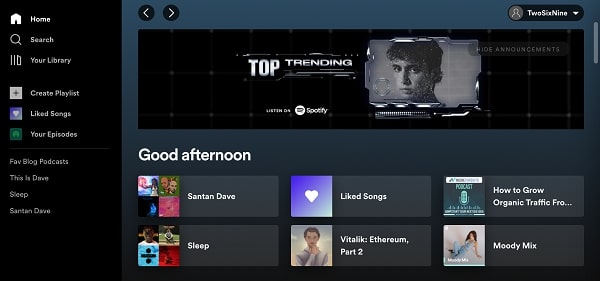
- You will find the number of likes displayed to you just below the title of the playlist, in front of the creator’s name.

If you can’t find anything in front of the creator’s name, then your playlist has no like or following at the time you checked.
Why Can’t You See Who Liked Your Playlist on Spotify?
In case you didn’t know, this feature in question was available on Spotify until 2013 when it was removed.
Since then, tens of thousands of users have made and signed a request that the feature (to see exactly who liked your playlists on Spotify) be added back.
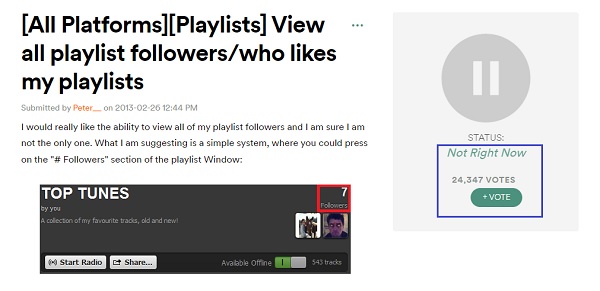
Over 9 years later, the feature has still not bee added yet despite being one of the most requested feature on Spotify by the community of users currently. Another such feature that’s being requested by users is the Spotify sleep timer for Desktop (Mac or Windows).
You are probably wondering, “Why is that so?”
First, you should know that the last update on this feature from Spotify official came in 2019.
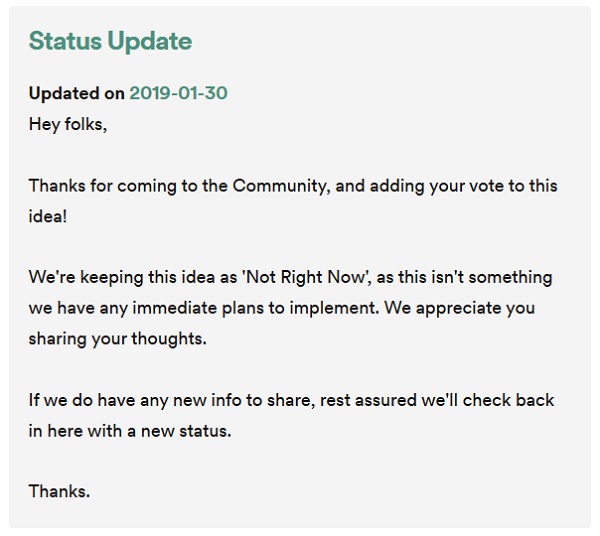
According to Spotify, the feature is being kept as a ‘Not Right Now’ idea and that there are no immediate plans to effect it yet. You can see the full text below:
Hey folks,
Thanks for coming to the Community, and adding your vote to this idea!
We’re keeping this idea as ‘Not Right Now’, as this isn’t something we have any immediate plans to implement. We appreciate you sharing your thoughts.
If we do have any new info to share, rest assured we’ll check back in here with a new status.
Thanks.
As you can see, Spotify didn’t give any exact words on why the feature is being delayed, why it is not a priority or when it will be released.
If you are thinking, “Why was it removed in the first place?”.
Obviously, Spotify didn’t state any reason why the feature to see those who liked your playlist on Spotify was removed in the first instance.
Personally, I think this might be (or might be excused to be) to protect users’ privacy.
To a lot of users, there is absolutely nothing wrong in being able to see those who liked your playlist on Spotify.
It can easily be a way to find people who have similar taste in music as yours and find similar playlists that you may also enjoy by exploring this feature.
On the other hand, not everyone is okay with their privacy being exploited in this way.
Whatever it is that made Spotify remove this feature in the first place (or delay its addition so far) can only be speculated since no official statement was made to explain any of those.
FAQS
No, you cannot. For now, all you can view is the total number of likes or followers on your Spotify playlist.
Spotify did not make any official announcement explaining any reason why the feature was removed in 2013. However, there are speculations that it might have been removed to protect users’ privacy in some way.
Currently, there is no date to when the feature may be added back to Spotify since its removal in 2013. The feature has been requested by the community to be added back, Spotify updated the community in 2019 that it will add the request to the “Not Right Now” tab, while stating that there are no immediate plans to effect it yet.
No, there is no such thing as an “hack” to use this feature. Can You See Who Liked Your Spotify Playlist?
Why Did Spotify Remove The Feature to See Those Who Liked My Playlist?
When Will Spotify Add The Feature to See Who Liked My Playlist?
Is there any hidden feature or hack to use this feature?
Conclusion
Up until 2013, you could view the exact people that liked or followed your Spotify playlist easily. However, the featured was removed that year.
To put is finally – Can you see who liked your playlist on Spotify? No (for now, at least)
All you can do for now is is check the total number of people that have liked or followed your Spotify playlist.
Over 20,000 users of the community have requested for the featured to be added back.
That said, you can become a part of the movement by adding your vote on the feature request page.
If you have any question, contribution or feedback, feel free to use the comment section below.
Also, if you found the content helpful, kindly share it by using the share buttons.
