If you are facing the issue where your Toshiba TV sound is not working, you should know that this is quite a common issue, and it can happen whether you are using the internal TV speaker or an external sound bar.
The good news is that I am going to show you some easy and practical steps to fix the issue in no time.
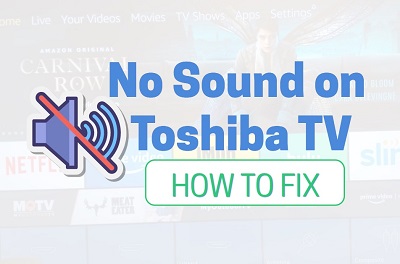
For some people, their Toshiba TV sound is not working on just one channel/app. For other people, sound is disabled on many apps. Some even complained that the issue only occurs after using their TV for an hour or more.
Whichever category you fall doesn’t matter, this guide will help you enable sound on your Toshiba TV (LED or Fire TV edition) quickly.
No time to waste, let’s begin right away!
How to Fix Toshiba TV No Sound
Follow the step-by-step guide below to restore sound if there’s no sound on your Toshiba TV, and other sound problems.
1. Power cycle the TV
You can fix the Toshiba TV no sound issue by doing a power cycle or soft reset.
If your Toshiba TV has no sound, do these to fix:
- Unplug your Toshiba TV from power outlet
- Leave it unplugged for 60 seconds
- Press the power button on your TV for 30 seconds.
- Plug the TV back into the power source and the TV should start working.
This process is also called a soft reset.
The reason why the method works is because power cycling your TV will reset your TV (without deleting any data or changing any of the settings on your TV.

It also removes corrupt cache files from streaming.
That said, if that fixed your issue, great!
Otherwise, no need to panic. Let’s move on.
Next thing is you want to check and configure the Toshiba TV sound settings.
2. Switch Audio Output to PCM
Another common culprit when Toshiba TV has no sound is the audio output.
To fix the issue, you need to switch the audio output from Auto to PCM. Here’s how to do that:
- Go to the SETTINGS menu on your TV (you may also find the settings icon on your TV remote controller depending on the model).

- Click on Display & Sounds
- Select Audio Out, then Digital Audio Format
- Finally, switch the option from Auto to PCM
Now, if your TV is not mute and you have a working optical audio cable, your sound should be working now.

If it fixed the issue for you, great. Otherwise, let’s continue.
3. Configure Toshiba TV Sound Settings
The next common issue when Toshiba smart TV won’t produce sound is misconfigured sound settings.
In a bid to find the best sound settings for your Toshiba TV, you might have enabled some options that’s causing the issue.
What we are going to do here is turn off DTS TruSurround.
You can also do that under the sound settings of your Toshiba TV.
- Again, go to the SETTINGS menu on your TV
- Click on Display & Sounds
- This time, click on Sound Settings
- Select Advanced Settings
- Click on DTS TruSurround and turn it off.
4. Reseat HDMI Cable
HDMI is known for the quality of video it transmits, but it also transmits audio signals without the need for extra cables.
If your Toshiba TV has no sound or picture, the HDMI could be the source of the issue.
Interestingly, it’s not necessarily because it’s faulty. Instead, the cable may not be properly seated in the port.
So, here’s what you need to to:
Remove the HDMI cable from the port, and plug it back in while making sure it’s properly seated in the port.
If your HDMI cable is not faulty, you should be getting sound now. Otherwise, let’s move on to the next step.
5. Try a Different HDMI or Optical Audio Cable
Faulty HDMI ARC and optical audio cable will definitely cause your Toshiba TV to not have sound.
Even more commonly, you will notice that your Toshiba TV has no sound or picture.

If you are connecting your Toshiba TV to your sound bar or A/V receiver with HDMI but you are still not getting any sound, then your Toshiba smart TV is probably unable to send sound through the HDMI cable because the latter is faulty.
In that case, you need to replace your HDMI cable.
The same thing goes for optical audio cable or standard A/V cables if that’s what you are using instead.
The optical audio cable is for connecting receivers with Dolby Digital or PCM (pulse-code modulation) optical audio input to the TV’s DIGITAL AUDIO OUT.
Standard A/V cables usually come in sets of three, and are colored according to their use – yellow for video, red for stereo right audio, and white for stereo left (or mono audio).
Therefore, if you are using the standard A/V cable and you are not getting sound but you are getting picture, check the red cable. If you are not getting neither sound nor picture, then check the yellow and red cables.

NOTE: Before you fork out a few bucks to buy a new HDMI or Optical audio cable, there are other things you should try first that won’t cost you a dime and can help you fix the issue with no sound on your Toshiba TV.
If you have a spare working HDMI cable or optical audio cable that you can try, then go ahead and use that first (as long as you are sure it works)
You don’t want to end up spending a few dollars on a new cable that you actually don’t need. You can always come back to this option if the other tips below don’t work for you.
That said, let’s continue.
6. Switch HDMI Port
In some cases when your Toshiba TV won’t produce no sound, the issue might just be with the HDMI port instead of the cable.

So, try plugging the HDMI into a different port.
Also, if you are not using HDMI ARC, make sure your HDMI is plugged into the normal HDMI port and not in the HDMI ARC port.
Most common, there is only one port for the optical cable.
As for standard A/V cables (yellow, red and white cable), some TVs have more than one port. It could also have an extension where you can plug it in. If that’s the case for you, make a switch too just in case the first port is faulty.
Again, make sure it is seated properly into the port.
7. Check If TV Is Muted or Volume Is Not Working
I know it sounds basic and most people have checked this already, but it’s worth mentioning.
You need to check and make sure that your TV is not muted or that the volume is not working.
- To do that, press the mute/unmute button on your Toshiba TV remote controller.
- You can also use the volume button to check if the volume work or not.
- However, if your Toshiba TV is stuck on mute or volume control does not work when you press the button on your TV, then there’s likely to be an issue with the remote.
In that case, the video below will help you fix the Toshiba TV remote if it is stuck on mute.
8. Reset A/V Settings
Another way to fix your Toshiba TV sound issue is to reset the audio/video settings.
To do that, press the ‘Mute button’ on your TV remote controller three times.
You will see a popup on your TV screen, click on Confirm to reset the audio/video settings.
A number of users with the issue have reported that this method fixed their Toshiba TV sound.
9. Update Toshiba TV Software
The issue could also be caused as a result of an outdated software/firmware.
In a case where your Toshiba TV software/firmware is outdated, you need to update it.
Depending on which type of Toshiba TV you are using, you can follow the procedures below (the video will also show you how to go about it).
If you are using the Toshiba smart TV (Fire TV edition):
- First, make sure your TV is connected to the internet
- Go to Settings > Device & Software > About
- Click on Install System Update
The system update will begin and your TV will reboot once done.
If you are using the Toshiba LED TV:
- Go to Settings > More > Software Upgrade
- Next, click on Scan for upgrade
- If there is an update available, go ahead and download it.
Once done, your TV will reboot.
Now, the issue with no sound should be fixed by now. Otherwise, you will have to hard reset your Toshiba TV (i.e reset to factory settings).
10. Reset Toshiba TV to Factory Settings
Resetting your TV will help you restore the default settings from when you first set it up, it is also known as hard reset.
Hence, if any unknown/hidden sound settings has been altered on your Toshiba TV, this will fix that.
Now, here’s how to reset your Toshiba TV:
- From your Toshiba remote controller, go to Settings > Device & Software
- Finally, click on Reset to Factory Defaults
NOTE: Doing this will remove all your settings and data like personal preferences, signed in accounts, picture settings and more.
If you are using the Toshiba Fire TV, you can also reset it without the remote controller by following the procedures below:
- First, unplug the TV from the power outlet
- While TV is still unplugged, press and hold the power button at the back of the TV
- While you are holding the power button, plug the TV power cable back into the power outlet
- Keep holding the power button until you see the Toshiba TV (Fire Edition) logo displayed on the screen
- Now, you can let go of the power button and wait
- Your TV will then boot into the Android recovery menu where you will factory reset
On this screen, you want to scroll down and select wipe data/factory reset.
- To scroll down, tap on the power button on your TV until you get to the option
- Now, to select it, press and hold the power button
You will get a prompt asking if you want to go ahead with it.
- Again, tap on the power button once to move to the option Yes, then long press the power button to select it.
Once you get a prompt showing ‘data wipe complete’. Go ahead and reboot the system (you can find it among the options on the data recovery page).
Once the reset has been done and your Toshiba TV turns on, proceed to set up your TV from afresh while selecting all the appropriate options.
Once that’s done, your Toshiba TV sound should be working perfectly well.
11. Check attached TV/Cable Box
If you have connected a TV/cable box like Roku, Amazon Fire TV or even a gaming console to your Toshiba TV, then the sound issue might just be from the attachment rather than your TV.
So, whatever TV/cable box you are using, do the following checks:
- Make sure that it’s not muted from the box
- Make sure the volume is not low
- Check the sound/audio settings and switch to the right option, depending on whether you are using HDMI or PCM (Optical)
12. Contact Toshiba Support for Technical Help
Your last option is to contact Toshiba technical support team to help you get your TV fixed.
If you still have active warranty on your device, you can get technical support for free to fix the issue.
Bottom Line
If your Toshiba TV won’t produce sound, there are a number of things you can do to fix it and enable.
Whether there is no sound on one channel like Netflix or it’s not working on many apps, it doesn’t matter.
Do the following to fix and enable sound on your Toshiba TV:
- Power cycle the TV
- Switch audio output to PCM
- Check Toshiba TV sound settings
- Reseat HDMI cable
- Try a different HDMI or optical audio cable
- Switch HDMI port
- Check if TV is not muted or stuck on mute
- Reset A/V settings
- Update Toshiba TV software
- Reset Toshiba TV to factory settings
- Check the sound of any attached TV or cable box
- Contact Toshiba support for technical help
With these, you should be able to enable sound on your Toshiba TV in no time.
Let me know which of these tips worked for you in the comment section below. Also, kindly share the content with others so they can benefit from it as well.

The power cycle reset worked perfectly. Thank you so much. 🙏
Thank you. It work
Glad I could help Bernard.
Fantastic information, sound back on it was set to headphones by my elderly mother inlaw.
Glad you found it helpful Bam.
thanks Mike. Your first suggestion of unplugging and pressing the power button on my Toshiba TV seems to have worked. Now, after having originally not received, but finally resolving, the absence any BBC pictures on my new TV I now have sound as well.
Thank you again for satisfactorily ending what has been a very frustrating day.
I’m glad to hear that I could help, you just made my day with your feedback. Appreciate it.