If your Toshiba TV won’t turn on, shows a black screen with (or without) a red light and maybe the green light flashes or not, you are not alone.
In this guide, I am going to show how to troubleshoot your Toshiba TV that won’t turn on and get it working in no time!
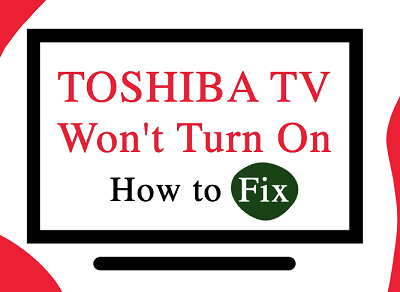
It doesn’t matter whether:
- Your TV won’t turn on and shows no red light or green light
- Your Toshiba LED red light won’t turn on but the green light flashes
- Whether it’s a brand Toshiba TV or Toshiba fire TV
- Toshiba tv green light is on but no picture
- There is sound, but no picture on your TV
I am going to show you how to fix this issue no matter the category you fall, as long as you just can’t get it your TV turn on.
First, we’ll take a very quick look at some of the most common reasons why this happens. Next, I will show you how to get it fixed in no time!.
There is no time to waste, so let’s begin right away!
Why Toshiba TV Won’t Turn On
There are various reasons why your Toshiba TV won’t turn on, and these include a faulty power outlet, faulty power cable, unresponsive remote controller, faulty HDMI port, damaged HDMI cable and extension, defective TV backlight, bad power or main board, or other hardware issues.
It can be really frightening when this happens.
When your TV won’t turn on, it is most likely due to the simple things like unresponsive TV remote controller, or that your TV needs to be power cycled to drain residual electrical charge that has built up in your TV rather than an actual damage to the board.
That said, let’s take a look at how to fix the issue, starting from the most likely simple (but effective) fixes, then to the more technical issues.
How to Fix Toshiba TV Not Turning On
To fix your Toshiba TV that won’t turn on, power cycle your TV, reset the remote controller, check your power cable, try a different power outlet, check that your TV backlight isn’t faulty, check the HDMI cable and port, reset the TV without remote or fix hardware issues.
1. Power Cycle your TV
A simple power cycle can fix many issues on your Toshiba TV.
If your Toshiba TV won’t turn on, do these:
- Unplug your Toshiba TV from power outlet
- Leave it unplugged for 60 seconds
- Press the power button on your TV for 30 seconds.
- Plug the TV back into the power source and the TV should start working.
This process is also called soft reset, and it is quite different from just turning on and off the TV while still plugged in.
The reason why the method works is because power cycling your TV will remove the excess charge that has built up on your TV overtime which prevents it from turning on.
It also removes corrupt cache files from streaming that can cause your TV not to turn on.
That said, if that fixed your issue, great!
Otherwise, no need to panic. Let’s move to other proven fixes.
2. Replace Remote Batteries
If your Toshiba TV (or Toshiba Fire TV) won’t turn on with remote when the red standby light is on, weak batteries in the remote controller is a common culprit.
This is even a bigger problem if your Toshiba TV doesn’t have a power button on the TV that you can use to power it on instead of the remote controller.

Go ahead and change the batteries in the TV remote control and try to turn it on again. However, if your Toshiba TV does have a power button on the TV and that doesn’t get your TV to work either, then it’s unlikely to be a remote controller battery issue.
If that fixes your issue and your TV turns on, good. If it doesn’t, let’s move on.
3. Reset your TV Remote
Another reason why your Toshiba TV won’t turn on with remote is due to unresponsive remote is due to unresponsive remote when excess charge build up overtime in the circuit of the remote controller.
What you need to do in such case is to simply drain the excess charge on your TV remote controller (which is quite very easy to do).

Just like the way you can power reset (or soft reset) your TV, you can also do something similar to your remote controller.
I know it will sound too simple to be true, but trust me, this will fix the issue for most people that can’t get their Toshiba TV to turn on.
That said, here’s how to reset your TV remote:
- Remove the batteries in your remote controller
- With the batteries still removed, press power button for 30 seconds on your remote controller
- Put batteries back in
- Finally, use the power button to turn on your TV
With that, your TV should power on and start working.
NOTE: One or more of the keys on your remote may also be stuck. Hence, before you put the batteries back in the steps highlighted above, you can press every button on your remote controller a few times to make any stuck keys set back to their normal place.
The video below will show you the whole process:
If it still doesn’t work, repeat all the steps over again as much as 5 times if needed until it works.
4. Open and Clean the TV Remote
If you have reset the remote and your TV still won’t turn on with the remote, then there is probably too much dust inside your remote.
As dust accumulate in your TV remote overtime, it can lead to lack of proper connection to get your TV remote to work properly.
What you need to do is simple.
- First, remove the batteries from your remote controller
- Get a screwdriver and remove the screws
- Open it up
- Wipe and blow any dust inside it
- Close it up, then put the batteries back in
Once done, plug your TV into the power outlet and once on standby mode (red light or green light is on), press the power button on your remote to turn it on.
In addition, try to turn on the TV using the power button on the TV instead of the remote.
That and the earlier two tips should fix any issue that’s making the remote controller unresponsive.
Hence, the TV should be turning on by now if the issue coming from the remote controller. Otherwise, it’s likely caused by something else.
Not to worry, there’s more you can do.
5. Plug TV into Different Power Outlet
This particular fix is only applicable if your TV is not even turning on at all (that is, it’s not even showing the standby mode red light).
Otherwise, if the red light is on (standby mode), move on to the next applicable fix.

That said, your power outlet may be faulty and not delivering any power to your television.
Try plugging in your TV into another power outlet that you are sure is definitely working. You can of course check that by plugging in another device into the power outlet to check if it works.
6. Check your Power Cable
Just like the previous tip, this one is also applicable if your TV won’t turn on at all (otherwise, move to the next tip).
Since the condition of your power cable is just as important as your power outlet to fire up your TV, you need to check that it is working well.
Go ahead and check the port where your power cable is plugged into your TV, make sure that it is firmly inserted. You can also eject it, then put it back in.

If you have a power cable with similar plug, try to use that with your TV in case the cable is faulty and see if works.
If everything is tightly connected both on the TV end and the power outlet, and there’s no damage to your power cable, you shouldn’t have any issue getting your TV back on at this point.
At this point, if you have checked your power outlet, power cable or port and still can’t get your Toshiba TV to turn on, you can comfortably rule out power source as the problem.
With power source now ruled out, let’s continue with other troubleshooting fixes targeted at other common causes of the issue.
7. Check if the TV Backlight is Defective
Your Toshiba TV could be on, but if the backlight is defective, you will not see any picture at all on the screen.
To the normal eyes, it will look as if the TV is not on.
In most cases cases, you see a black screen. In other cases, you might see a dull blue screen (or any other dull color) on the screen instead of totally black screen.
So, how do you check if the issue is with your TV backlight?
- First, make sure your TV is plugged into the power outlet and you have pressed the power button the normal way you get it to turn on
- In addition, make sure that you’ve done all the steps shown above (that way, you can be sure your TV did actually respond to the power signal).
- Next, point a flashlight to your TV screen (you can also move it around the screen),
If your TV backlight is working well, all you should see is the reflection of the flashlight and yourself.
However, if you can see dull images on the screen while pointing the flashlight, then your TV backlight is defective.
In order words, your TV is on, but the backlight needed to show bright images is faulty.
It is also one of the reasons why your Toshiba TV produces sounds but no picture.
NOTE: If you can’t get your Toshiba TV to come off standby mode and turn on at all in the first place, there’s no way to do this test as you may be getting a false negative.
The backlight can be fixed by replacing the led strips on the screen. It’s a quite a tricky process, and I will advise you get it fixed by an expert.
Considering the cost of fixing this, your best option might be to replace your TV.
However, if there is no issue with your backlight, then move to the next tip.
8. Check the HDMI Port & Cable
Your TV might actually be on already, but your HDMI is not transmitting data.

Here are the things you should do (in that order):
- Remove your HDMI cable, and plug it back in (make sure TV is plugged in). Check if it fixes the issue.
- If not, remove your HDMI cable and plug it into another HDMI port if your TV has more than one
- Use another HDMI cable
In addition, you can also check other cables like RCA (Yellow, Red, and White) or coaxial cables if that’s what you use on your Toshiba TV.
9. Replace Faulty Capacitors
If one or more capacitors on the board is faulty, it can cause your Toshiba TV to not turn on.
To do this, you need to open up the back of the TV. If you are not an expert and you are not grounded for it, don’t bother with this to avoid making it worse.

Otherwise, you can open the back of your TV and do a quick visual inspection to see if there is any faulty capacitor. It’s quite easy to see this.
NOTE: I will advise that you take some pictures of your TV board before you tamper with anything. This will help you during re-assembly.
If a capacitor is faulty, some of the signs you might see include:
- The capacitor is bulging at the top
- The capacitor is leaking
- Corrosive layer on one or both legs of the capacitor
- Bottom bung of the capacitor is pushed out
NOTE: The capacitor may be faulty and not show any visual sign. Hence, the most accurate way to check in such case will be to use a multimeter to check the voltage, and compare it to the expected/labelled voltage of the capacitors. If you see a wrong voltage reading on the multimeter, then it is faulty even if there is no visual sign.
Once you see any of the above visible signs on the capacitor, then you need to remove and replace such capacitor.
To remove the faulty capacitor:
- Carefully take note of the pin on the board that the capacitor is attached. You should do the removal with a soldering iron (do not force pull it out)
- With the heated soldering iron, carefully apply pressure from the back of the board on the pin for the faulty capacitor until it melts.
- Then, you can go ahead and remove it.
While replacing the capacitor, you should know the following:
- The new capacitor must be placed in exactly the same direction as the old damaged one (this is why I advised taking some pictures of your board before removing anything earlier).
- Ideally, you should replace the capacitor with a new one that matches the ratings (Voltage, Temperature and Micro farads). In case where you can’t get the exact value for the 3 ratings, you can get one that has voltage and temperature that is higher that that of the old capacitor but not lower. The micro farad can also be slightly higher, but not lower.
Once you have gotten the new capacitors, replace the old faulty one you removed using a soldering iron.
Remember: The capacitors need to be placed exactly how the old one was placed.
Once that’s done, cover up the TV and turn it on.
Now, your Toshiba TV should turn on without any issue.
Other issues on the board that can cause Toshiba TV not to turn on include:
- Faulty main board
- Faulty power board
- Blown fuses
10. Contact Toshiba for Technical Help/Service
If you have tried all the tips above, your Toshiba TV should be working perfectly now.
However, if it still doesn’t or you were not able to do some of these procedures (especially the technical ones), you should then contact Toshiba for technical help or service.
If your TV is still under warranty, you get to do it at no cost.
Conclusion
A number of issues can cause your Toshiba TV not to turn on ranging from simple issues like unresponsive remote controller, faulty power outlet or cable, defective HDMI cable to more technical issues like faulty power board, main board, blown fuses and faulty capacitors.
If your Toshiba TV won’t turn on, do these to get it fixed:
- Power cycle your TV
- Replace the batteries of remote controller
- Reset your remote controller
- Open and clean dust inside the remote
- Plug the TV into another power outlet
- Check and replace your power cables
- Replace the HDMI cable
- Plug into a different HDMI port
- Check if the backlight is defective
- Replace faulty capacitors
In addition, you can also contact Toshiba support to get your TV fixed for free if you are still under warranty.
Don’t forget to share your experiences and feedback by using the comment section below. Also, kindly share this guide with others by using the share button.
