Looking to purchase a new PS5 but getting the PS5 redirect error? Well, you’re not alone.
It is a common error message that users get on PS5 Direct invitations.
In this guide, I will be sharing straightforward troubleshooting techniques with you so you can quickly get around the PS5 redirect error.
Without any further ado, let’s dive right in!
What Does PS5 Redirect Error Mean?
When trying to buy a PS5 from SONY Direct, you might see an error message that says, “We cannot direct you to the requested web page at this time. Please try again.” In some cases, it might be: “Used queue number. You have been redirected before using this queue number.”
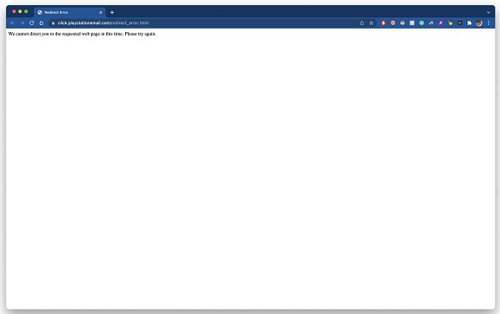
This error message is commonly called the PS5 redirect error. It informs you that the SONY server has rejected your queue number because of a problem on their end.
This could be caused by several things, including heavy website traffic, browser cache data, or slow internet connection.
How to Fix PS5 Redirect Error
Below are some quick and proven ways to fix PS5 redirect error loop:
1. Clear Browser Cache & Cookies
Clearing the browser data can help in fixing the PS5 redirect error.
Website data is stored in your browser cache and cookies, which loads websites you visit more quickly. However, this information might get corrupted, interfering with website performance.
This results in problems like the PS5 redirect error.
Such out-of-date data can be deleted by clearing the cache and cookies on your browser, which will prompt your browser to request new data from the website.
Doing so will fix the root of the error and restore the website functionality.
Follow the method below to delete the cookies and cache from your browser:
Chromium Browser:
Here’s how to clear your cache and cookies for Chromium browsers include Chrome, Firefox, Opera mini, Brave etc.
- Go to Settings > History, or press CTRL + H on your Windows keyboard (CMD + H on MacOS).
- Click on ‘Clear browser data’. Alternatively, go to Settings > Privacy & Security > Clear browsing data
NOTE: Only clear the cookies, site data and cached files. Do NOT clear the browsing history (untick the box beside it).
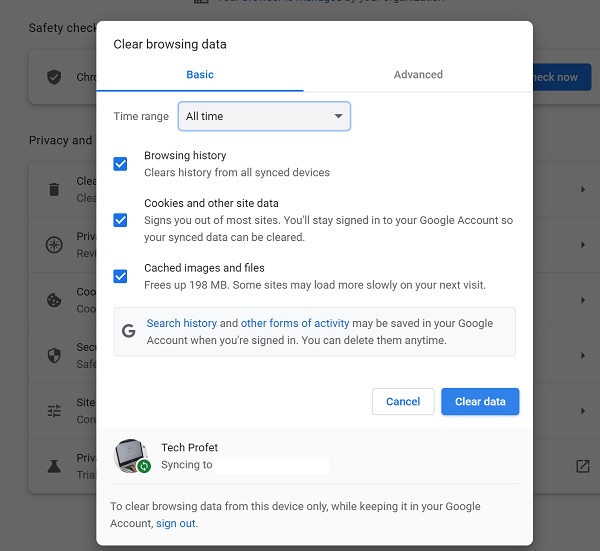
NOTE: Once cleared, go to your browser history and find the link that has “Que-it”, click on it and it should take you to the page where you should be able to purchase it.
Once cleared, try reloading the website once you’ve finished these steps to check whether the PS5 redirect error has been fixed.
If not, proceed to the following troubleshooting step.
2. Try Another Browser
Sometimes, a problem with your current browser can be the root of the PS5 redirect error. If you’ve tried deleting your browser’s cache and cookies, but the error still persists, try using a different browser.
By using a different browser, you may overcome this problem and access the SONY Direct website without any issues.
For instance, if you’re using Google Chrome, you might want to switch to Mozilla Firefox, Microsoft Edge, or Opera Mini, etc.
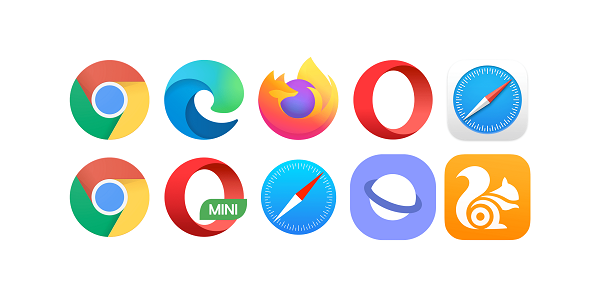
A new browser can help you get around any issues that might be affecting your current one because every browser has distinct settings and methods for saving data.
It can also help you figure out whether the error is in your browser or the website.
3. Try Using an Old Invite Link
This is a little trick I came across on a forum where the PS5 redirect error was being discussed.
Apparently, a number of users who had initially received an invite link before were able to order a new console by simply using the old invite link.
Hence, if you have an old link before now while the new link continues to lead to the PS5 redirect error loop, go ahead and try using the old invite link.
It might just work for you!
If it doesn’t work for you or you don’t have any old invite link, just move to the next step.
4. Disable Browser Extensions
Although they can be an excellent tool for personalizing your browsing experience, extensions can sometimes disrupt some websites and cause errors.
It’s possible that one or more of your browser extensions are the root of your PS5 redirect error problem.
You can try turning off your browser add-ons and then visit the SONY Direct website again. That is how:
- Launch your browser, then go to the settings page (from the three dots in the top right corner of the window).
- Go to “More tools” > “Extensions” from the options menu (the exact wording may vary depending on your browser).
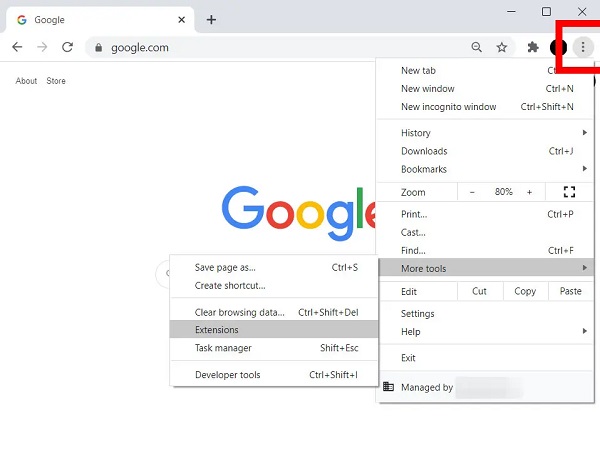
- Find the extension(s) you believe to be the problem and toggle the switch to turn it off.
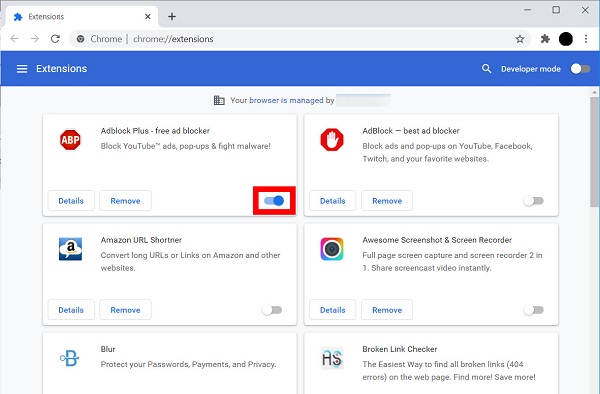
- After doing so, check to see if the error has been fixed by visiting the SONY Direct website again.
If deactivating your extensions resolves the problem, you can either leave them disabled when using the SONY Direct website.
Subsequently, try re-enabling each extension separately to see which one was the root of the problem of the SONY Redirect Error.
5. Contact SONY Support
If you’ve followed the above troubleshooting steps but are still getting PS5 redirect error, it may be time to get help from SONY Support.
Customers can contact their staff for help with any problems relating to their goods and services, including errors like the one on this website.
You can go to their website and find the support section to contact them.
Depending on your preferences and availability, you can either contact them via phone, email or chat support from there.
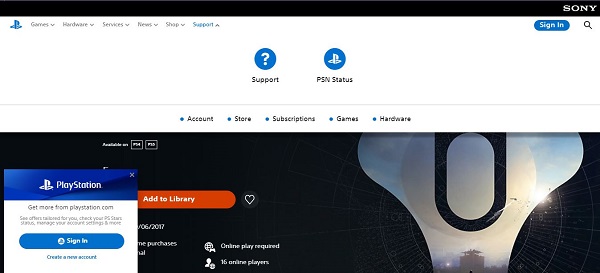
Even though it could take some time, contacting them can be a good last choice if you can’t fix the problem yourself.
Overall, it can be your last resort to make sure you can finish buying a PS5 from SONY Direct.
Expert Tip: Join the queue before the event starts to improve your chances of avoiding the PS5 redirect error while buying from SONY Direct.
By doing so, you may avoid waiting in line and lessen the chances that something will go wrong.
Bottom Line
In conclusion, if you want to buy a PS5 from SONY Direct, the PS5 redirect error can become an endless loop.
However, the hand-picked solutions in this guide should help you get around it and order a new console without issue.
If you found this guide helpful, let me know which of these methods worked for you in the comment section.
