In this guide, I am going to cover everything you need to know about Spectrum router blinking blue light with no internet.
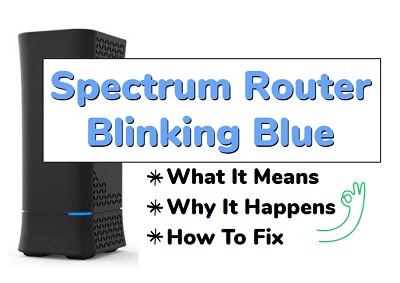
I will start by discussing what the blue light indicates. Then, I will explain why your Spectrum router is blinking blue light. Finally, I will show you some proven ways to fix the issue quickly.
Without any further ado, let’s dive right in.
Contents
What Does Blinking Blue Light on Spectrum Router Mean?
A blinking blue light on Spectrum router indicates that the router is trying to establish an internet connection. Once the connection is established, the slow blinking blue light stops and the router shows a solid blue light. Usually, this can take up to 2 minutes after the modem is connected.
However, if your Spectrum router keeps flashing the blue light for a very long time and is not connected to the internet, then you need to troubleshoot it.
Before I explain why this happens and how to fix it, let me give you a quick overview of how the Spectrum modem and router works. This will help you understand the next sections better.
The modem connects you to Spectrum internet through cable ports on the wall, while the router helps to share the network connection wirelessly.
To set up the connection, plug the modem into a power outlet using the power cable. Once the modem is on, plug the modem to a network port using a coaxial cable. It will then show two solid blue lights which indicates it is powered on and online.

Next, the modem is connected to the router with an ethernet cable which helps to share the internet connection wirelessly, so that you can connect multiple devices wirelessly to your network.

Alternatively, the wireless gateway combines the function of the router and modem in a single device.
When the router is plugged into a power outlet, you will see fast blinking blue and white lights which indicates that the router is booting up. When connected to the modem, the pulsing blue light will turn solid blue once the router is connected and synced with the modem.
Now, if the modem is online (solid blue light), but the router keeps blinking blue light for hours, and therefore unable to unable to connect, then you need to troubleshoot the router.
To understand how to approach the troubleshooting and fix the issue, let’s quickly look at some common reasons why this happens.
Why Is My Spectrum Router Blinking Blue?
There are a number of common reasons why Spectrum router might continue blinking blue light with no internet connection. some of these include:
- Modem connectivity issue: It is possible that the modem is not properly connected to the router, causing the internet connection to fail. Failed synchronization between the modem and router can also be responsible for the flashing blue light on your Spectrum router.
- Router software issue: If the router firmware is outdated or corrupted or there are other software issues on the router, it can cause internet connectivity issues, indicated by a blinking blue light on the router.
- Hardware issues: There might be an issue with the connection cable or the router itself.
- Spectrum Internet service outage: Check if there is an internet service outage in your area. You can contact your internet service provider to see if there are any known outages or issues with your service.
This issue can happen on Spectrum Wi-Fi 5 (Wave 2) and Wi-Fi 6 routers when you try to set it up for the first time. I
In some other cases, the router might turn on, connect to the internet, work for some time before disconnecting suddenly which is shown by a blinking blue light on the spectrum router.
Whichever case it may be, the next section will help you get it fixed in no time.
How to Fix Spectrum Router Blinking Blue Light in 2024
Below are some proven ways to fix a Spectrum router with blinking blue light with no internet:
1. Check Connection Cables
If your Spectrum router is blinking blue light and there is no internet connection, you need to check are the connection cables first.
By connection cables, I’m referring to the ethernet cable that connects the modem to the router and sometimes the coaxial cable that is connected to the modem from the wall port.
When it comes to cables, the ethernet cable that connects the router to the modem is the most common culprit.
As long as the modem shows a solid blue light which indicates that the modem is connected to Spectrum internet, then you can rule out the coaxial cable.
Otherwise, you need to check the coaxial cable as well as the ethernet cable.

Whichever cable you suspect might be responsible should be unplugged from the ports and then plugged back in. Also, check the ends of the cable and ensure that the pins are not bent or broken. Finally, make sure the cable fit tightly into the ports at both ends to ensure proper connection.
2. Power Cycle Router
The next step in fixing a Spectrum router blinking blue light with no internet is to power cycle the router alone.
If your router is unable to connect to the modem for some reason, this simple process can help you fix it very quickly.
Here’s how to power cycle your Spectrum router:
- Unplug the router only from the power outlet
- Leave it unplugged for 60 seconds
- Plug it back in to the power outlet, while ensure that it’s still connected to the modem
- You should see a blinking blue light which means that the router is trying to connect to the internet
- Wait for a few minutes, and the blinking blue light should turn to a solid blue light which confirms that the router is now connected to the internet. This will usually take around 2 minutes, but you can give it up to 5 minutes after power cycling it to see if it connects or not.

If it still doesn’t connect and keeps flashing blue light for up to 5 minutes, then you need to resync the modem and router as I will show you in the next step.
3. Re-sync the Modem & Router
Although the modem might be connected (i.e showing a solid blue light) with the blinking blue light only showing on the router, both devices need to communicate for the router to connect to the network successfully.
To make this happen, you can simply re-sync both devices.
Here’s how to re-sync Spectrum modem and router:
- Unplug the router and modem from the power outlet and leave them unplugged for 30 seconds
- Next, plug only the modem back in first and wait for both blue lights (‘power’ and ‘online’) to turn to solid blue
- Now, plug the router into the power outlet too and ensure that it is connected to the modem via the cable
- Wait for a few minutes and both devices should synchronize back. Once synced, the router should be connected and the blue blue light should turn to a solid blue light.
- Now, you should be able to access the internet via the wireless networks provided by the router.
Again, this can take up to 2 minutes but you can wait a bit more than that to be sure it’s really not connecting. In that case, you should try resetting the modem before setting it up with the router again.
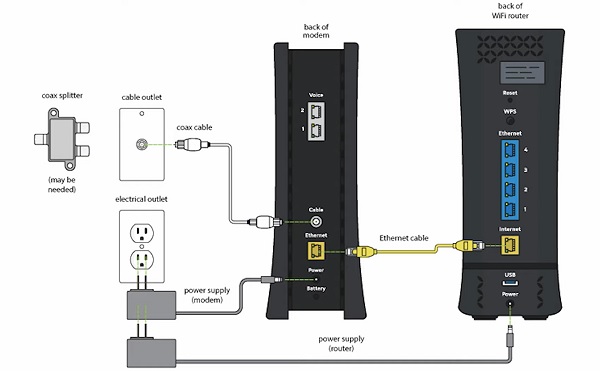
4. Reset the Modem
Like I have explained earlier, the modem needs to communicate with the router for the latter to be connected which will then stop the blinking blue light.
If re-sync alone was not able to fix this, then you need to reset the modem first then set up the router again with the modem to connect it successfully.
To reset the modem, press the reset button on the modem for 30 seconds. Once you see the blue light next to ‘Power’ blinking, release the button. Wait for the reset to be completed and the modem will come back ‘online’ indicated by 2 solid blue lights.
Now, turn on the router, connect it to the modem and the blinking blue light on the router should also stop.

As long as the model reset was successful and the connection was properly done, the Spectrum router blinking blue light should stop and you should be connected to the internet once again.
However, if your Spectrum router is still blinking blue after reset has been done, then there is probably a system outage or you have a faulty cable/router.
5. Check for System Outage
It sucks that Spectrum experiences system outage (downtime) every now and then.
Whether you are trying to set it up for the first time or the router was working, suddenly disconnected and is unable to reconnect indicated by the blinking blue light, you need to check for local or wide system outage.
The reason for this is obvious. If there is a system outage at the time you are experiencing this issue, then the issue will most likely persist no matter what you do.
However, if this has been going on for a very long time, it’s probably not a system downside issue anymore.
Irrespective, there are 2 ways to check if there is a local or wide system outage issue with Spectrum network.
First, you can quickly check if there are reported system downtime issues here on this tool.
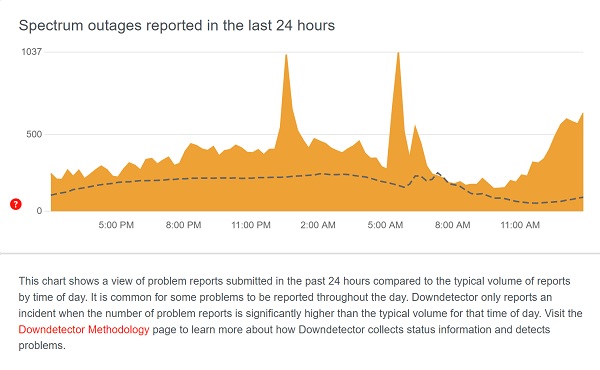
A more accurate way to check this is by checking Spectrum outage report page on the official support website. You will also see a prompt asking you to sign in to see if you are in an outage.
Once you sign in with your email address or phone number, you can chat with the agent to check for system outage which is either in your area or widespread across the service.
If you are in an outage, simply try reconnecting your Spectrum router later when there is no outage and the blinking blue light should turn to a solid blue light which indicates successful connection.
However, if there is no system outage but the blinking blue light won’t stop anyway, then you need to replace the coaxial and/or ethernet cable.
6. Get a Good Replacement Cable
You need a good coaxial cable and ethernet cable to successful connect your Spectrum modem and router to the internet.
If either of this is faulty, then your Spectrum router may continue blinking blue light which indicates lack of connection.
As I have explained earlier, the coaxial cable connects the modem to the wall outlet which helps to connect to Spectrum network. If connected successfully, the modem should show 2 solid blue lights (one indicating power and the other showing that the modem is online).
If the blue light next to ‘online’ label on the modem is blinking, then you may need to replace the coaxial cable. Also, plug the cable into a different wall port in case the port is faulty.

However, if the modem shows a blue solid light and only the router is showing a blinking blue light, then it is most likely an issue with the ethernet cable and not the coaxial cable. In that case, you need to replace the ethernet cable with a quality one, preferably one with secure fits.
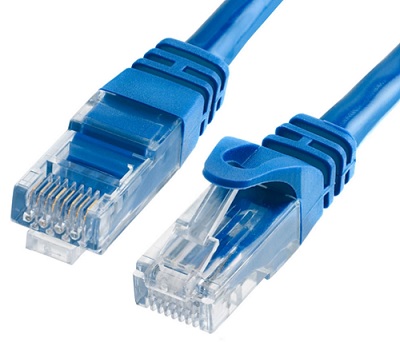
I have seen some users who reported that replacing the coaxial cable fixed the blinking light issue on the router, just as some users have said the same for the ethernet cable.
7. Get a Replacement Router or Modem
At this point, if your modem shows a solid blue light, but the Spectrum router is still blinking blue light with no internet, then it is very likely an issue with your router. In that case, you need to get a replacement.
Otherwise, if the modem is not showing a solid blue light either, then it’s probably coming from your modem.
It can also just be an incompatibility issue between the modem and the router, which may even cause the router not to be recognized by the network.
If your modem and router are new or still under warranty, you can take them and request for a replacement at a Spectrum store or you can just purchase a new modem or router that is compatible with Spectrum.

A number of users have reported that the Spectrum router blinking blue light issue stopped once they replaced their router or modem, usually the router.
8. Contact Customer Care for Support
Before or after purchasing a new router or modem unit, you may need to contact the customer care for technical support to help you troubleshoot it or set it up correctly if you are unable to.
You can either chat with the support agents online, or you can call on the official support line: (833) 267-6094.
If there is anything else that can help you fix the issue other than the ones that have been discussed in this guide, the customer service should be able to provide and assist with that.
Frequently Asked Questions
Why is my Spectrum router blinking blue slowly?
A slow blinking blue light indicates that the router is trying to establish an internet connection. Once the connection is established, the slow blinking blue light stops and the router shows a solid blue light. This can take up to 2 minutes.
Why is my Spectrum router blinking blue fast?
A fast blinking blue light on Spectrum router means that the router is powering on and initializing. Once the router is connected to the modem, the pulsing blue light will turn solid blue, indicating that the router is successfully connected and synced with the modem.
Why is there a blue light on Spectrum router but no internet?
If there’s a blue light on your Spectrum router but no internet, it can be due to router-modem synchronization failure, software issues or hardware faults (cable or the router unit itself).
If you found this guide helpful, kindly drop a comment below. Also, let me know which of these methods helped you fix your Spectrum router blinking blue light issue.
