If you are wondering where your Hisense TV reset button is, then you are not alone. Whether you have the Hisense VIDAA OS TV or Hisense Roku TV, I am going to show how to locate the reset button.
In some Hisense TV models, you may not even find the reset button. In such models, I will also show you 3 alternative ways to reset your Hisense TV if you can’t find the reset button.

For various reasons, you may need to reset your Hisense TV using the reset button. It may be because the remote control does not work, because the remote is lost or there’s a black screen on your TV and so don’t have a way to access the settings menu.
That said, let’s get into it!
Contents
Where is the Reset Button on Hisense TV?
On the Hisense TV, you can find the reset button in a hole at the back of the TV labelled “RESET” close to the HDMI port. This is located at the left side of the TV if you are facing the TV on Hisense Roku TV models.
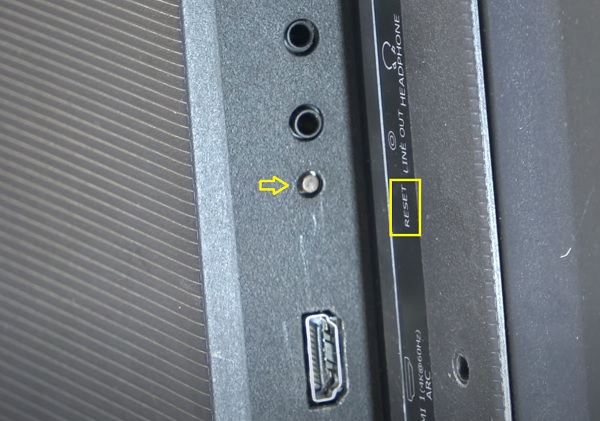
That said, here’s how to reset your Hisense TV using the physical reset button:
- First, you will need a pin or any tiny object to push the button.

- Once you locate the reset button, press and hold the button firmly for about 10-20 seconds while your TV is on. When it shuts down, keep holding down the reset button until it powers on and shows the Hisense Roku TV logo again. Then, you can release the reset button.
- When the factory reset is complete, the TV will reboot twice and finally turn on without turning off again by itself
- Now, go ahead and set up your Hisense TV again – select language, select mode of use, setup network connection or skip it.
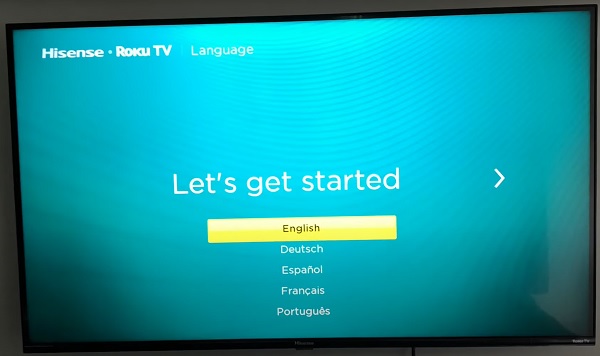
Just like that, you have successfully located and reset your Hisense TV.
I Can’t Find a Reset Button on My Hisense TV
On some Hisense TV models, you may not find the reset button. For example, the Hisense TV models 65h6570G (2020) with Android OS, Sharp Hisense LC-75Q7570U (Android) do not have a reset button.
If you need to reset your Hisense TV to factory settings and there’s no reset button, there are 3 ways to go about it:
Alternative Reset Option 1: Try a Soft Reset
I do not know exactly what issue it is you are trying to troubleshoot on your Hisense TV that requires you to reset it. However, I do know that a lot of the issues on Hisense TVs can be fixed by performing a soft reset (also known as a power cycle).
Whether you are unable to access the settings probably because your TV is showing a black screen, is stuck in reboot loop or won’t turn on at all and keeps flashing red light, a power cycle has proven very effective several times.
This is different from a factory reset (hard reset) in that all your apps, settings and configurations will not be deleted.
That said, here’s how to power cycle your Hisense TV:
- Turn off the TV
- Unplug it directly from the power outlet (make sure to unplug it, otherwise it’s not a power cycle)
- Leave it unplugged for 60 seconds
- Plug it back into the power and turn it on.
If the issue is fixed, great! You no longer need to reset your TV to factory settings. Otherwise, check out these Hisense TV troubleshooting guides to find other fixes to the particular issue you are facing.
Alternative Reset Option 2: Use Input and Volume Down Button to Reset
If you can’t find the reset button on your Hisense TV, locate the Input button and the Volume button (combination to reset to factory default on some models).
Press and hold the ‘Input button’ and ‘Volume down [-] button’ for 30 seconds, then release them.
This will reset your Hisense TV.
Alternative Reset Option 3: Reset from the Settings Menu
If you can’t find the reset button on your Hisense TV, then the only way to reset it is to use the settings menu.
However, if you are looking for the reset button on your Hisense TV in the first place, it’s probably because you are unable to use the settings menu for whatever reason.
This could be because the TV remote is not working, the remote control has been lost, your TV keeps rebooting by itself even before you get to the settings menu, it is stuck on logo screen, it shows a black screen, your TV won’t even turn on at all (or maybe even keeps flashing red light).
If any of those sound familiar, you can fix the issue by checking the troubleshooting guides that I linked to above. From there, you should be able to access the settings menu and reset your Hisense TV easily.
if the remote does not work, you can try fixing it quickly or getting a replacement remote. To fix it, try replacing the batteries in the remote as they may be weak. If that doesn’t work, remove the batteries and press all the buttons on the remote multiple times (this will help fix any stuck buttons). Then, place the batteries back into the remote and try using it again.
That said, here’s how to reset your Hisense VIDAA TV and Hisense Roku TV:
Hisense VIDAA OS TV:
- From the home, click on the Settings icon
- Next, click on Device Preferences
- Scroll all the way down and click on Reset
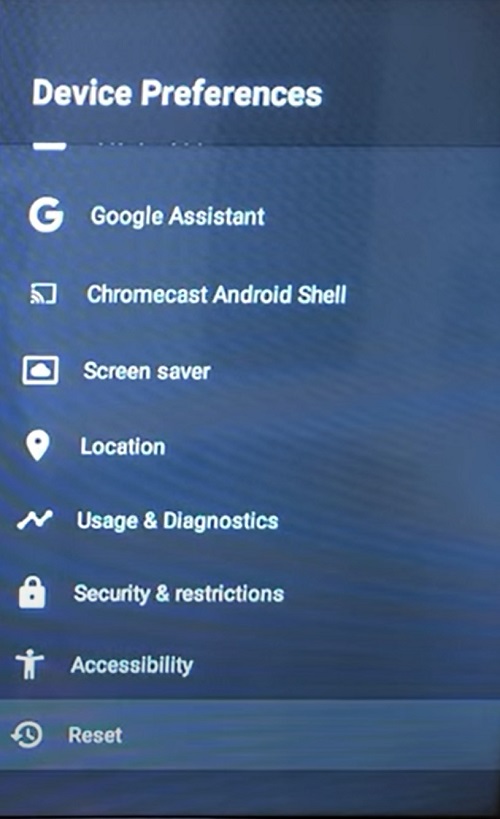
- Click on Reset again and finally click on Erase everything to confirm it.
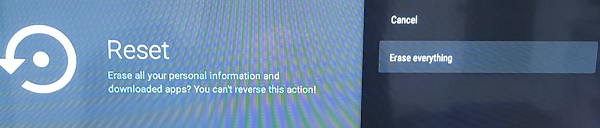
Hisense Roku OS TV:
- Click on Home button on Hisense Roku remote
- Scroll and select Settings
- Select System > Advanced system settings > Factory reset
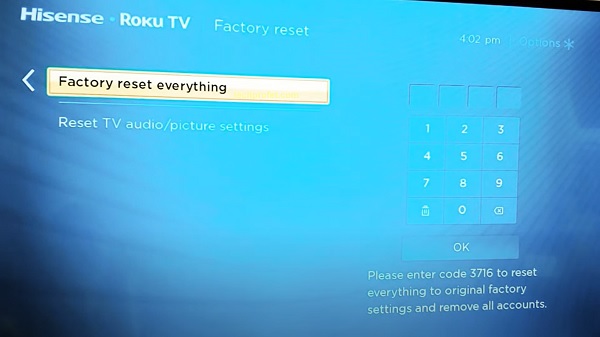
- Enter the code displayed on the TV and click on ‘OK’
Bottom Line
Hisense TV reset button can be located at the back of the TV in a hole labelled “RESET” close to the HDMI port. If you are facing the TV, this is often at your left side on mots Hisense TV models.
However, you may not find the reset button on some Hisense TV models. In that case, you can either try a soft reset and see if it fixes whatever issue you have on your Hisense TV. To do that, turn off your TV, unplug it from the power outlet and leave it unplugged for 60 seconds. Then, plug it back into the power outlet and turn it on.
If a power cycle does not fix the issue, the only way is to perform a hard reset from the settings menu on the TV.
- To do this on Hisense Android TVs (VIDAA OS), go to Settings > Device Preferences > Reset > Reset > Erase Everything.
- To do this on Hisense Roku OS TVs, go to Settings > System > Advanced system settings > Factory reset
If you found this guide helpful, let me know which of these methods helped you locate the reset button and/or reset your Hisense TV.

I have 58a6100uw not working either ways to reset the tv it’s showing the blank lcd and has no reset button
32N2170HW where is the reset button.
My Hisense en2a27ht needs to be reset and I don’t know how to reset it can you help me.
Hi, I have the same problem as Rebecca, the tv turns on, logo shows and then just the black screen. I have tryed with everything except the reset button that I cant find.
Is reset and service the same thing? My tv is H65A6140, thanks for any help!
Thank you!! You saved me a phone call on hold or a trip to the store. Easy fix.
You are welcome.
40E5600, doesn’t have a reset button, any other ways to reset?
My Hisense ledlcd tv model 50k360g.where is the. Reset button.
I have a hisense tv model 50H6570G & can’t find no reset button , nor I’m able to get to the menu with the remote either , the screen is only showing like bluish purplish color & that’s all , any advice anyone???
I slept with my remote. The TV was working fine until I woke up in the morning it was off so I turned it back on the screen came on to where it shows the name of the TV and when it went to wherever it goes to next there was nothing but a blank screen.. I was rolling around in my sleep that I hit some buttons and I don’t know if it’s in TV or aux I don’t know what it’s in but I can’t access it cuz it’s just a black screen after it shows its name and color and all. It’s not my picture if it was something wrong with the picture then it wouldn’t come up with the color name and all and dance across the screen like it does and then disappears that’s when the TV is supposed to come on but it doesn’t come on with the picture. What can I do?
Oh, I see. That makes sense that it’s not the picture since it showed the logo in the first place if I got that right.
In that case, try resetting the TV with the reset button.
It could be a number of things.
So I have a POS Hinse tv android Google. The remote works fine but the dam screen won’t come up. It goes thru the welcome/English
Country/USA, time zone/pacific, agree to slaughter of personal information/ accept, allow you into my home and access to everything/ sure why not,
Choose my wifi/ 5 bars full right next to the router. Please wait….
(Like the rest of my life?) black screen nothing comes up. I have tried the resets with the outlet and power button but this tv has no reset or controls on the tv. Only other off on and remote.