The Element Roku TV is a functional smart TV that gives access to a number of streaming platforms. Even though it has a versatile interface and connectivity, along with other multipurpose features, most of these can’t be accessed without a functional remote.

If you Element TV remote is not working, I am going to show you how to fix it in this step-by-step troubleshooting guide, whether you have the 100 Series, 300 Series, 400/450 Series or Q650 Series Element TV.
Without any further ado, let’s dive right in!
Element TV Remote Not Working
I’ll begin with the most likely problems and their solution as we move to other conceivable solutions. So let’s begin.
1. Check the Batteries in the Remote
Bad batteries or incorrect placement of batteries is a common basis for faulty remotes generally. When the voltage in the remote is low, it makes it impossible for the electronics in the remote to send the needed sensors to transmit a command to the TV.
If it is not bad batteries, another thing to check is if the batteries are placed the correct way. Incorrect placement of the batteries will not make the remote work, lead to rapid corrosion of the battery and even damage the control.
So how do you correct this? Do the following:
Turn to the back of the remote, where the battery compartment is located. Press down on the downward arrow drawn on the compartment casing slid down to show the battery.

- Remove the batteries from the remote and check if they are dead. In some cases, a way to know is to check for any form of liquid on the battery. It is usually a sign of a dead battery.
- If you are unsure if the batteries are bad after taking them out, replacing them with a new set of batteries is a safety measure. Ensure you use the correct size for Element Roku TV remotes (Element Roku TV remotes most use AA or AAA batteries. You can check for battery size specific to your remote in the battery compartment)

- To replace the battery, the flat end of the battery should first be inserted into the spring in the battery compartment. Then the battery should be used to push the spring down until the battery fits into its compartment.

- Do this for both batteries and close the batteries.
- Test the remote again. It should be fixed if the problem was due to a bad battery or poor placement.
Some of the newer versions of Element Roku TV remotes have been made rechargeable. This means issues of wrong placement or battery replacement will be eliminated.
2. Fix Stuck Buttons and Blow Out Dust
If you have tried the above-mentioned solution, try this second method. One thing I learned about remote controls is that if a button is stuck under its casing, other buttons will not work unless released.
Sometimes, while pressing the buttons on the Roku TV remote, a button might lodge itself under the casing of the remote. Remotes can’t answer two commands at a time, one of the commands has to stop for the other to go.
If this is the power button, it can also cause your Roku TV to turn on by itself.
Also, when dust gets lodged between the spaces inside the remote, it can prevent the remote buttons from engaging. In some instances, when dust affects a button on the remote, it can affect the performance of the entire remote.
So how do you fix something like this? You can do this by following these simple steps.
- Switch off your Element Roku TV.

- Take the remote and remove the batteries, as explained earlier in this article.
- Turn the remote to where the buttons are and press each button firmly and repeatedly. This frees up any stuck buttons and dislodges specks of dust that could be in your Roku remote control.

- After doing this for each button at least twice, press all the buttons randomly.
- Reinsert the batteries correctly and test the remote again.
This is a prevalent reason why some Roku remotes suddenly stop functioning.
3. Pair the Remote with the TV Again
There are cases when the remote control unpairs from the box it is to operate. When a Roku TV is bought, pairing the remote to the device is one of the fundamental sets during set-up.
If it happens that the remote unpairs from your Element Roku TV, it will fail to work. However, here are a few simple steps to pair the remote back to your TV.
- Remote batteries of your Element Roku TV remote.
- Unplug the TV and wait for about 30 seconds before plugging it back in

- Wait till your TV is on the home screen
- Get your Element TV remote, reinsert the batteries and press down the pair button for about 5 seconds. (The pairing button and light sensor is at the back of the remote in the battery compartment casing)

- While holding the pair button, you should notice a light blink (this light is the pairing light). If the pairing light does not blink, check the batteries and replace them with new ones.

- If it works, the TV will show “pairing”, and your remote is now connected to the TV. If it doesn’t work, try the process all over again.

4. Power Cycle the TV
If the above methods did not work for you, try the following method.
- Remove the batteries of your Element Roku TV remote control
- Press down the power button for about 20 seconds (wait patiently)

- Unplug your Element TV from the power switch
- Wait for a minute (60 seconds) before reinserting the plug into the power switch
- After switching on the power switch, wait for the home screen to be displayed
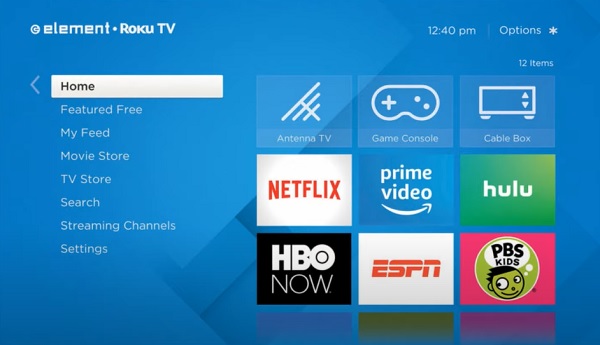
- Reinsert the batteries back into the remote and test again
5. Check for Interference With IR Sensor
IR sensors of your Roku TV remote control might not work correctly if something is interfering with the signal.
That also raises the question: “what can interfere with the IR sensors of my remote”.
Interference may come from obstruction by a person or metal object, sunlight, nearby wireless LAN access point and even a working microwave.
You can fix the issues easily by:
- Removing the obstruction or metal object
- Move the TV from a position where it has direct access to sunlight, as the more energetic IR from the sun can cause a disturbance with the IR sensors of the TV.
- Place wireless LAN and microwaves at least 10 meters away from your Element Roku TV.
6. Use the Roku Mobile App Remote
If all the methods mentioned above do not work, you can go for a quick alternative by using the mobile remote on the Roku app.
The Roku app has a remote control that allows you to connect to your Element Roku TV and use your phone as a virtual remote.

The mobile remote on the app also has a voice command feature that allows you to take action by merely speaking into your phone.
If you notice your Roku TV remote fails to work after trying all the steps above, you can use the mobile app remote until you can get a new remote.
7. Purchase a New Remote
After trying all of these, your final option should be to purchase a new remote. Element Roku TV remotes are not that pricey and are readily available.

Conclusion
Now we’ve come to the end of this DIY guide. I hope you found a solution that helped you fix your Element Roku TV remote. To get a desirable result, it is advised to try out more than of the solutions.
If you found this guide helpful, let me know which of these helped you fix the issue in the comment section below.
