In this guide, I am going to walk you through an easy step-by-step guide on how to delete your Rakuten account easily in 2024 (with screenshots).
So, if you are wondering, “How do I delete Rakuten account?” Then, you are on the right page.
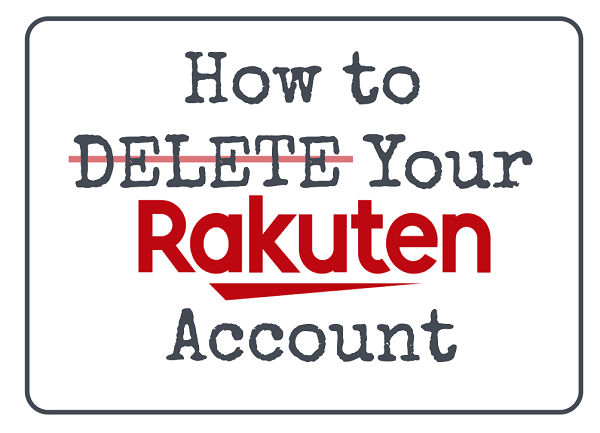
Whether it’s a:
- Rakuten Cash back or Ebates account
- Rakuten TV account
- Rakuten Viki account
So, if that sounds like what you are looking for, let’s begin right away!
You can use the table of content below to jump to any section you are particularly interested in.
Contents
How to Delete Rakuten Account
There are two ways to delete your Rakuten account, both of which involves sending a deletion request email. You can either send a mail directly to their member services email address ([email protected]), or you can use the online contact section on the website to request for account deletion.
Rakuten.com is a membership-based website that allows shoppers to collect cash rebates for certain purchases (formerly ebates, now Rakuten Rewards), alternative is Rakuten.ca for users in Canada.
How do I delete Rakuten Cash back account?
Like I said earlier, there are two ways to delete your Rakuten.com account.
You can either send a mail directly to their member services email address, or you can use the online email contact section on the website.
The account deletion procedures I am about to show below is valid forevery Rakuten Ebates or cash back account.
1. Send a direct mail
To delete your Rakuten account, send a mail to [email protected] requesting that your account is deleted and your personal information removed from the database.
You should send this mail directly from the email address you used to register your Rakuten account with the subject, “Account Deletion Request“.
You can use the template below:
Dear Rakuten Support Team,
I have an account in your database associated with the name ____ and the email address ______
For personal reasons, I have decided not to use the account again and so, I will like to request that you kindly delete my account from your database and delete all (Email notifications, additional email addresses, marketing emails, payment detail, or any other information).
Hope to hear back from you soon. Best regards!
Or you can construct your own mail.
2. Use the contact section
Another way to request for Rakuten account deletion is to use the contact box on the help section of the website.
Here’s how to do that:
- First, click on Help at the top of the page (you will find it on the top menu)
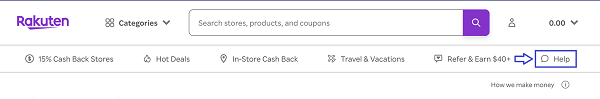
- Next, click on Contact Us from the menu options at the left section
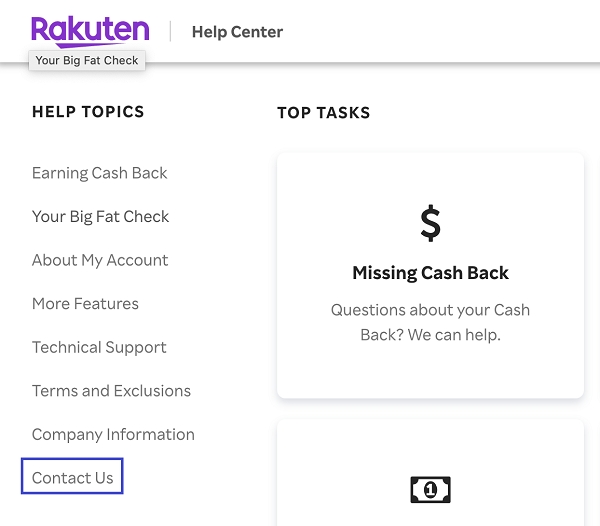
- From the drop down menu, select Data Privacy or It’s something else
- Type your request in the box provided or you can copy the template above and fill in your name and email address as needed.
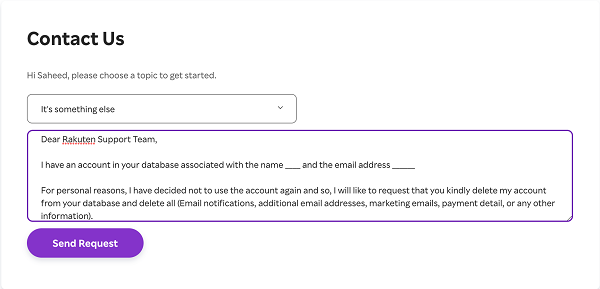
- Click on Send Request
Now, all you can do is to wait for a few hours after you send your request.
Once the deletion process has been deleted, you will be notified that your account has been successfully deleted.
To make sure that your account has been deleted as requested, you can try to login to the website to use the service and see if you still have access or not.
Now, here’s one thing you should be aware of:
According to the Rakuten’s Privacy Policy page, “If you request that we delete your personal information, we will do so except to the extent we determine that we need the information for a business purpose and have a legal right to maintain it, in which case we will inform you of that legal exception.”
That said, your account and personal information will be deleted if you request as shown earlier. Otherwise, you will be reached out to by mail explaining why they might retain some information.
Now, if what you want is to delete your Rakuten TV account or Rakuten Global account, the procedure is a bit different.
Let’s look at how to do that.
How to Delete Rakuten TV Account
There are two ways to delete your Rakuten TV account online. First, you can login to your Rakuten TV account, go to “Account Settings” and click “Delete Account”. On the other hand, you can send a mail request to have your Rakuten TV account deleted.
Rakuten TV is video-on-demand service.
You can use the Rakuten TV for free on various devices such as Samsung TVs, LG TVs, Philips Linux from 2019, Philips Android TVs, Panasonic TVs, Hisense TVs, Sony Linux from 2020, All Roku devices, Vestel from 2020, TCL Android TVs, Xiaomi TVs, Web, Android & iOS.
Hence, I am going to show you how to delete Rakuten TV account in 2024 (2 methods).
1. Delete Rakuten Global Account
Another way to delete your Rakuten TV account is to delete your Rakutan Global account.
- First, login to your Rakuten TV account
- Click on your Account/Profile icon in the upper right-hand corner of the page, then click “Settings”
- Scroll to the bottom and click on “Delete Account” under the Account section
NOTE: By deleting account, you will also lose all your purchased and rented contents in your “Library” and “Wishlist” folders.
2. Submit a request
For the first method, you can submit a request to have your Rakuten TV account deleted on the help/support page.
- To do that, click here to visit the request submission page.
- Enter your email address
- In the subject, enter “Request to delete my Rakuten TV account“
- In the description, write a short note to explain your request e.g “I will like to delete my Rakuten TV account and all subscriptions should be cancelled, notifications should also be disabled and my personal information deleted from the database.”
- Now, go ahead and fill/select other parts of the request form accurately.
- Once you are done, click on SUBMIT button.
A member of the support staff will treat your request and you will be sent a feedback mail.
Now, let’s look at how to delete Rakuten Viki account.
How to Delete Rakuten Viki Account
To delete your Rakuten Viki account, all you have to do is login to your Rakuten Viki account online, click on the Menu icon, then select Subscription and Settings, scroll down and click Delete Account, enter the required text to confirm and finally click DELETE MY ACCOUNT.
Here’s a YouTube video I made to guide you through that:
Viki.com is where you watch Korean dramas, Chinese drama and other movies online.
Now, let’s look at it step-by-step.
1. If you are using mobile app:
I have shown everything in the video above already.
- Click on the Me button at the bottom right-hand corner of the app
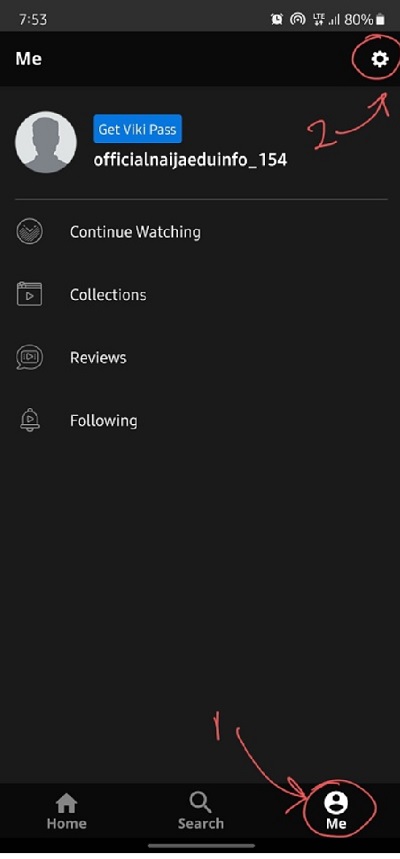
- Scroll down and click Delete account
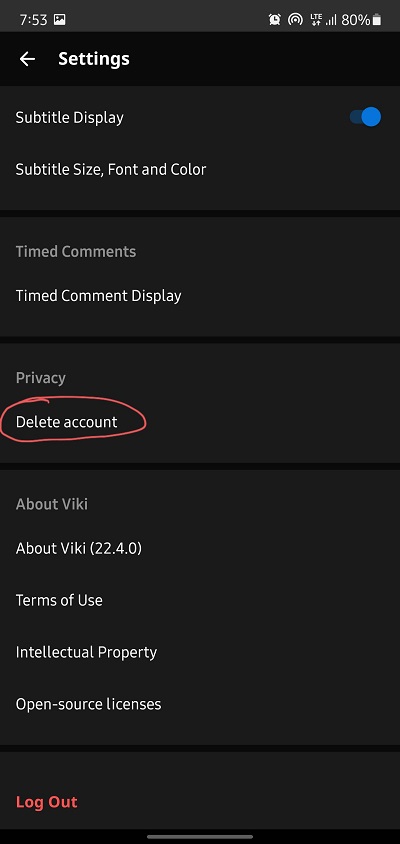
- You will be direct to the login page, enter your details and login
- Once logged in, click on the menu icon, then select Subscription and Settings
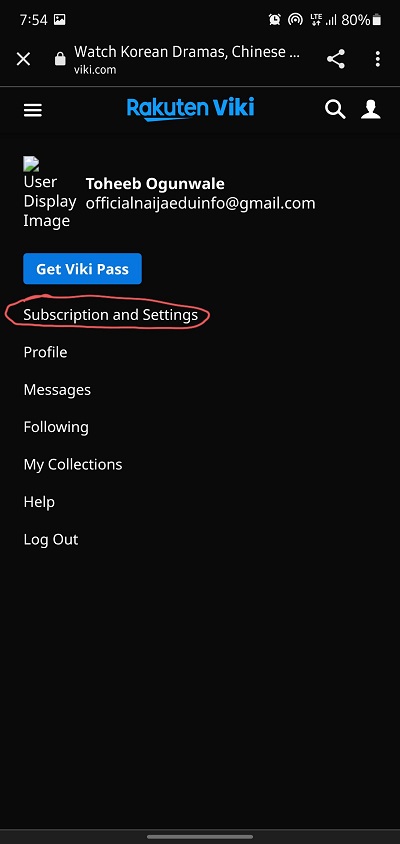
- Scroll down and click Delete Account
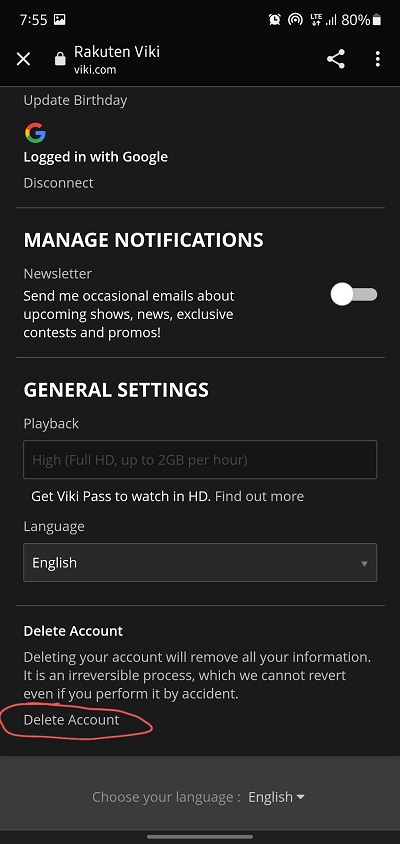
- Enter the confirmation text as shown above. Then, click DELETE MY ACCOUNT
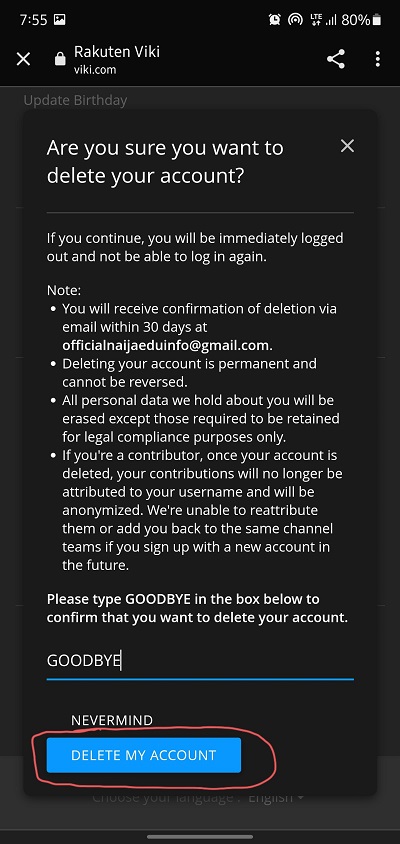
You will get a prompt that you account has been deleted.
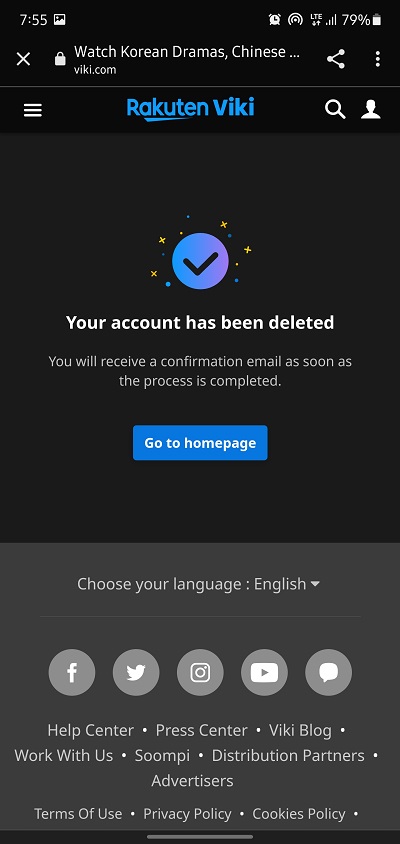
A few hours later, you will get a mail like the one below to confirm the account deletion process:
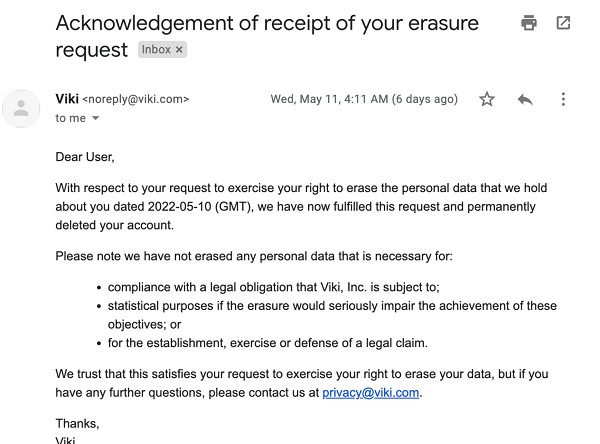
2. If you are accessing from web browser (mobile or desktop):
You can also access the account settings page directly from your mobile or desktop browser without going through the mobile app first.
- Click here to visit the account settings page
- You will be asked to login, enter your login details or use your connected accounts to login
From here on, the procedure is exactly the same as that in the previous section (mobile app).
That is, click on Menu > Subscription and Settings > Delete Account > Confirm
NOTE: Once the deletion has been done, you cannot restore your account (the process is permanent). The only thing you can do is to create a new account using the same email address.
Bottom Line
Deleting your Rakuten account is not a daunting task. All you need to do is to follow the required to process and the team will complete it from their end.
Whether you are trying to delete a:
- Rakuten.com (cashback or ebates) account
- Rakuten TV account or
- Rakuten Viki account
It’s all been explained in details on this page.
If you found the content helpful, don’t forget to use the share buttons below. Also, if you have any question or feedback, feel free to use the comment section below.

The website instructions are no longer valid.
Thank you for this information and your website. It has helped me with my account.
Glad you found it helpful.