HTML Game code – If you have been looking for the HTML Game code to make Snake Game in notepad easily, then you are on the right page.
In fact, it is so easy to make Snake game in Notepad with just HTML code. You will basically be able to make the game in just 2 minutes.
The best part?
You don’t need any knowledge of coding/programming to do it. Everything has been done for you, including the CSS and JavaScript.
All you need is to copy and paste the HTML game code below and you can start playing for free!
PS: The notepad snake game code PDF is also available at the end of the article for future use.
Sweet right? Let’s start right away.
HTML Game Code to Make Snake Game In Notepad
I have also created a video tutorial if you prefer that, watch it below:
- First, click here to access and copy the code.
- Next, open note pad on your PC and paste the code.
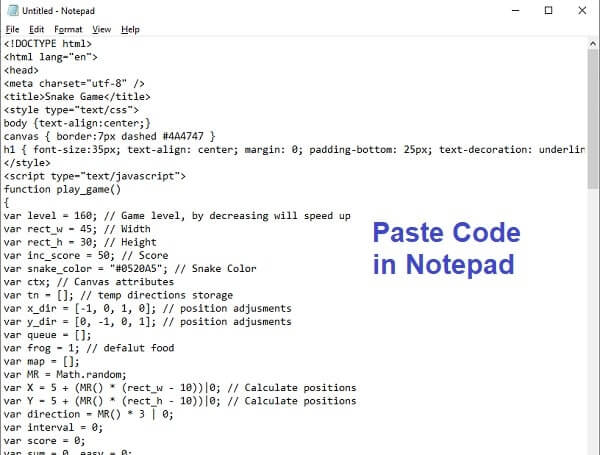
- Click CTRL + S to save the code.
- Under file type, select All file, and save as .html.
NOTE: Whatever name you give to your game, make sure you save as .html.
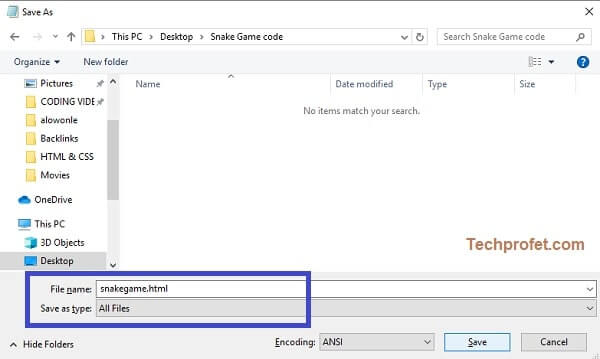
Now, you can go to the folder where you saved the code file and open it with any browser that supports HTML 5.
Recommended browsers: Chrome/Firefox.
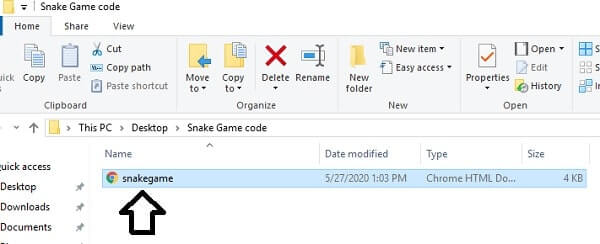
Enjoy!
Anyways, you can also download and copy the code in the Notepad snake game code PDF below.
DOWNLOAD Notepad snake game code PDF Here
If you found the article helpful, don’t forget to share by using the share buttons below.
Feel free to drop a comment below.

I have a dark background, so I changed my snake color to white, but I can’t change the food color. Where is that code?
could you do this with tetris
There you go: https://techprofet.com/tetris-html-code/
how do you change the controls for the game
You cannot, it’s a simple HTML and JS game.
It worked well,but after the snake eats it shape doesn’t increase
But, the length increases right?
it works! u just need to take the html then copy it on a website btw make sure to delete all of the website’s html’s then put the snake html it will work!
it did not work for me 🙁
Have yo tried the second or third method yet? If not, use any of the other methods to activate.
help
Must I finish it before I open it on my browser
Yes
How do I change the food’s color ? I figured out background and snake but how the squares that increse snake size
can you make a gun game code
yes