Does Ring doorbell work with Google Home? This is the question I am going to tackle in this content. First, I will give you a quick short answer. Then, I will go on to explain what limitations exists and how to actually integrate the products.

Millions of users around the globe use Google Home assistant to control smart devices, and set up various automations in their homes, example of which are seen in doorbells.
One popular brand of doorbells used when setting up a smart home is Ring doorbells.
However, since Ring doorbells and Google Home are products offered by different companies, it is only normal to consider the interoperability of these devices (i.e if, how and to what extent these products from different brands can work together).
So, if you are wondering if Ring doorbell work with Google Home, here’s your quick answer:
Contents
Does Ring Doorbell Work With Google Home?
No, you can no longer pair Ring doorbell with Google Home. Before now, you could pair the two products and enjoy some integration features such as using voice commands with Google Home voice assistant to control your Ring device with limitations with Google Nest.

With Ring doorbell paired with Google Home, you could use voice commands to turn motion alerts on or off, check the health of your Ring device, ask your Ring device to start a new recording, ask about the most recent activity or recording on your Ring device and many more.
However, there were limits.
Google is a competitor with Ring (owned by Amazon), as the former also produces doorbells (Google Nest doorbells) the same way Amazon has its own smart home assistant (Alexa).
Both companies are trying to create an ecosystem around their products for full functionalities, while they usually restrict interoperability when it comes to integrating their products with those from other companies.
As a result, when you pair Ring doorbell with Google Home, there were some limitations to the features you could enjoy as compared to when you pair Google Home to a native doorbell device (that is, Nest which is also owned by Google).
In addition, you will not get notifications for motion detection on the Google Home app. You will not be able to use the microphone/speaker in the Ring device, nor will you be able to interact with your visitors.
Now, you don’t even get the limited features anymore as you can’t even link it at all any longer!
Does Ring work with Google Home Nest Hub?
Unfortunately, Ring does not work with Google Home Nest hub.
Like I mentioned earlier, you do not get the full features when you integrate Ring doorbells (or cameras) with Google Home.

With both devices paired, you cannot use Google Home Hub to watch video feed from your Ring doorbell.
Does Ring work with Google Chromecast?
In addition to the the limitation above, you also cannot use Chromecast (Google cast) to broadcast videos from your Ring device to your smart television or any other streaming device that supports Chromecast.
While Ring doorbells and Google Home are not completely Interoperable, you still enjoy a lot of features that are available when you link the two.
How to Add the Ring Doorbell to Google Home
Pairing your Google Home to your Ring device was quite easy to do.
All you needed to do was download 3 apps either on your Android or iOS device:
- Google Home app – Download for iPhone or Android.
- Google Assistant app – Download for iPhone or Android. If you are using an Android phone, Google Assistant is already pre-installed on your phone.
- Ring app – Download for iPhone or Android.
Then, you go ahead and click on the Link button on the Google assistance page to connect to your Ring app which you must have signed in on.
Now, it’s no longer possible.
Recently, a lot of users have complained about not seeing the Link button to connect Ring Doorbell or camera to Google Home anymore.
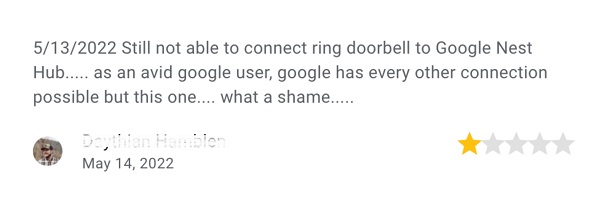
Can’t Find Link Button for Ring on Google Assistant
If you visit the Google assistance section for Ring, you will notice that the ‘link to device’ button to connect your Ring to Google assistant is no longer there as it was.
Before the page was like this:
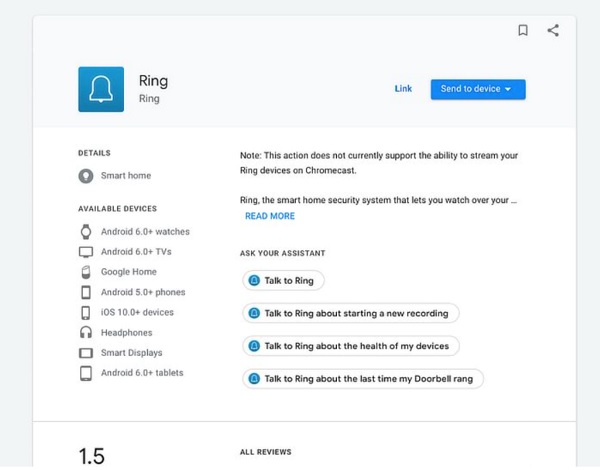
Now, this is what you see:
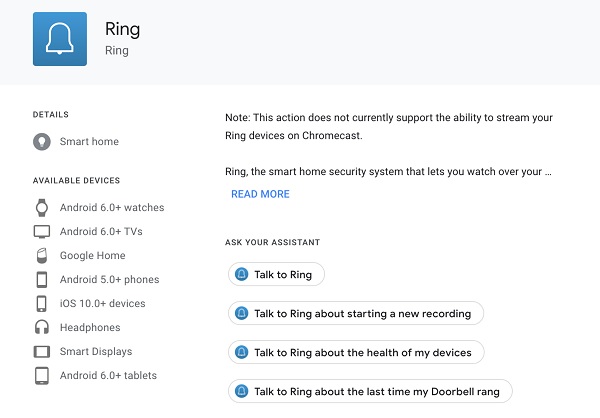
Also, you can’t find the Send to Device option button.
The alternative method which is to directly use Google voice command by saying “Link to Ring” doesn’t work anymore either.
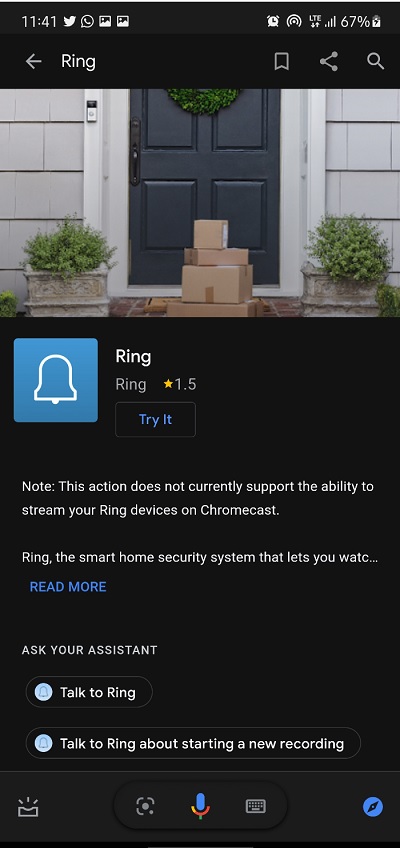
All you will see is now a blank page only showing, ‘here is how Google shares info with other services.’
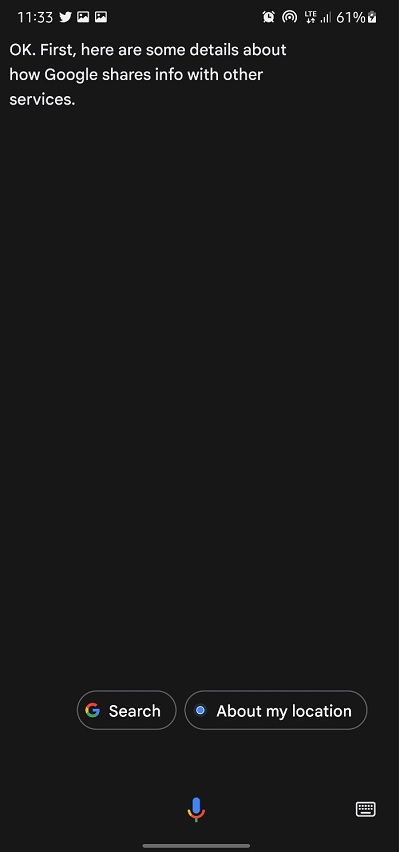
Before I round this up, let’s take a quick look at some of the alternative doorbells that actually support Google home and Google nest hub.
Alternative Doorbells that Support Google Home
Below are some alternative doorbells that actually support Google home pairing:
1. Google Nest
Top of the list of course will be Google’s own product – Google Nest Hello Video Doorbell.
Some of its top features include:
- Supports HDR video
- Night vision with a 160-degree angle of view
- Continuous recording options
- Familiar faces detection feature
2. Arlo Video Doorbell
Features include:
- High quality video
- Ultra-wide 180-degree video
- Advanced AI-based motion detection
- AI-based object detection
- One-touch pre-recorded message responses
- Continuous recording options
- Built-in siren to ward off intruders
3. Eufy Video Doorbell
Some of its top features include:
- High-quality HDR video (up to 2K)
- People recognition
- Customizable motion zones
- Motion detection alerts
- Encrypted footage features
- Includes Chime in the box
4. RemoBell S Video Doorbell
Features include:
- Good quality HD video
- Advanced motion detection
- Ultra-wide view, up to 180-degree
- Two-way talk feature
- Customizable motion zones
Conclusion
For now, Ring does not work with Google Home anymore and so you cannot use the Google Home assistant features to control your Ring doorbell (or camera).
Whether or not both products will be interoperable in the future (either partial features like before or fully-supported) remain unknown.
The truth? I won’t wait on it especially since both parent companies are not showing any signs of actually fully supporting the other’s products in a bid to build a functional, independent ecosystem.
The downside? Users using both of these brands’ products are obviously going to be the ones that suffer.
Now, it’s your turn.
What is your opinion or feedback on this? Also, do you have any question? Feel free to use the comment section below.

Interesting, useful and true but should point out that the Ring app which works fine on my Google Pixel without using my Google Home app. which is loaded anyhow. More importantly, this is the only place I can figure out understand why some of the new Ring products have new expensive audio features that are useless with Google and will only work with Alexa.
Thank you for the information !
Mark0
Thanks for the feedback Mark0. I didn’t even know that the Google Pixel integration still works (that’s quite interesting).
At last! I too thought it was me. I went round in circles trying to get the Ring 4 sound through my Google Speaker till I found this article. There are several that Google allow to be higher up the search chain that are out of date. Pity Google don’t remove those articles too and that neither Ring nor Google make this clear to bell purchasers.
Thank you Mike.
You are welcome. Hopefully, this results goes higher with time because a number of users have complained about the same thing (looking all round before finding this). Either ways, I will keep making efforts to provide updated contents.
Having being told I could Link both devices on several websites… Finally I realise this is the most up to date and disappointingly accurate report.
Thanks for the clear messaging, wish I’d found this before wasting hours.
Sorry you had to go through all that.
Thanks Mike, finally found the correct information! Been going around in circles since sourcing Ring doorbell, grrrr.
You are welcome Jim.
switching to Alexa and Amazon eco-system. The Google/Nest debacle and software problems that have existed for over a year and a half have caused their customers (and former customers) to no longer trust Google to be customer focused. Apple still wins in this regard and Amazon a close second. Google is working their way to the back of the pack…
Just finish installing the Ring 2 and was wondering why I couldn’t link it to Google Home. Disappointed this was not made known earlier. Searches for if Ring is compatible with Google Home still say yes. Again very disappointed.
Yeah, quite disappointing. First, it was blink and now Ring does not connect too.
In fact, a lot of websites (actually all I have come across) still claim they can be connected which was true. However, they either didn’t update their contents, or didn’t actually try to connect them and just used the info on every other website.
At this point, you just have to choose a particular ecosystem to use across all (or most) of your devices – either Amazon, Google or maybe even Apple. That way, you can be certain the integration will always be there.
How ridiculous! Thanks for this. Before I found this article, I trawled several other articles and videos telling me this was possible. Now I find that the big boys are squabbling again! Come on, play nicely! We can’t all afford to go out and replace perfectly serviceable devices. Maybe they’ll do some growing up and allow this pairing again. I only want my nests to tell me when someone’s at the door. Is that really too much to ask?
Well, it used to work until a few months ago.
I understand how you must feel, as a consumer suffering as a result of the tussle between these giants.
In fact, that’s the least you could actually ask for in a security camera if they would actually make this work again.